Between updates to its iTunes digital media playing application, as well as updates to QuickTime and GarageBand, Apple has again posted the MobileMe Control Panel 1.3 update for Windows PC owners using the company's online service and application. The MobileMe Control Panel is required to set up and manage MobileMe syncing and manage iDisk settings on PCs running Windows, Apple explains. The latest version of the control panel can be immediately downloaded for free, right here on Softpedia.
As users of MobileMe should know, the service (which replaces the former .Mac.) automatically pushes new email, contacts and calendar events to your Mac, PC, iPhone and iPod touch, so that your information stays up to date across all your devices. The changes you make on one device are automatically "pushed" to the MobileMe "cloud," then back to every device you use. Besides push email, push calendar and push contacts, MobileMe also offers web applications at me.com, a MobileMe Gallery for photo sharing, MobileMe iDisk for online document access and 20GB of online storage, for a monthly fee.
On Apple's Support section, the MobileMe Control Panel for Windows is described as follows:
About MobileMe Control Panel for Windows
MobileMe Control Panel is required to set up and manage MobileMe syncing and manage iDisk settings on a Windows PC.
The MobileMe Control Panel 1.3 update delivers faster syncing of contacts and calendars between MobileMe and Microsoft Outlook.
With this update, contacts and calendars automatically sync whenever a change is made in Outlook, and likewise when a change is made on the web or from another device. A new tray icon also indicates whenever an automatic sync is in progress.
MobileMe is the online service from Apple that automatically keeps your email, contacts, calendar, bookmarks, and more in sync across multiple computers, your iPhone, iPod touch, and a suite of web apps on www.me.com.
According to the company behind the Mac operating system, the MobileMe service is localized in English, French, German, and Japanese. PC users are required to have Windows Vista SP1 or later, or Windows XP Home or Professional SP2 installed on their machines, as well as Microsoft Outlook 2003 or 2007 for calendar sync, a MobileMe Account and iTunes 8.0.2 or later.
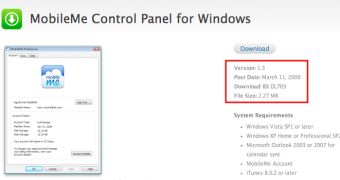
 14 DAY TRIAL //
14 DAY TRIAL //