Developed by the folks at uncomplex gmbh, Mailplane makes Gmail recognize Mac-specific fonts and features. The latest (beta) version of Maiplane adds one new feature, while fixing an issue with pictures not getting optimized. The updated program can be immediately downloaded, right here on our website.
Mailplane allows users to attach files, send optimized photos, instantly send screenshots and pictures from iPhoto, store passwords in keychain, do downloads and more, all backed by the built-in sound notification system, or Growl. As noted above, Mailplane, now at version 2.1, supports the new "Inserting images" Gmail lab feature, while addressing an issue plaguing users of the software since version 2.0.8 – pictures didn't get optimized.
Released earlier this month, version 2.0.8 (Build 985) has updated Mailplane's Spanish translation, and has added the ability to use the "Advanced attachment features" to upload attachments, for those who have Flash 10 installed. Over half a dozen issues have also been fixed in the 2.0.8 release.
Those who use both Google's email client but also a Mac will love employing Mailplane, uncomplex gmbh believes. Besides the aforementioned features, the app brings Google Mail's SPAM protection, endless storage and global access, and the UI-friendliness of your Mac. Because Mailplane uses Growl, it lets you know that you have new mail the instant it arrives. Also, Mailplane shows a Growl notification when someone wants to chat. The Google Talk Gadget is then displayed in a separate window, offering Video/Photo Preview and other features.
Mailplane can be set to play a sound when new items arrive, and to show the number of unread messages in the application icon, while the iPhoto plugin allows users to send pictures from iPhoto by selecting their images and pressing the email button. Use the link below to download the latest version of Mailplane available.
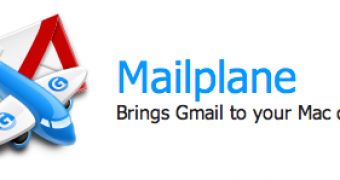
 14 DAY TRIAL //
14 DAY TRIAL //