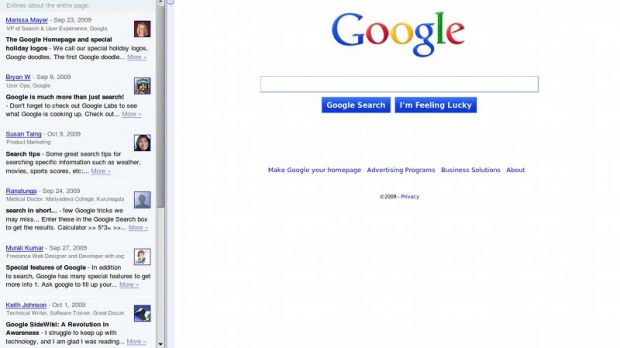Google Sidewiki has been out for a couple of months now and, while it hasn't set the world on fire, it is proving rather popular given the expectations. The feature allows anyone in the world to leave a comment on any web page online which other visitors who are also using Sidewiki can read and rate. When it launched, it came bundled with the Google Toolbar which meant it was relegated to just Internet Explorer and Firefox. Now, Google Sidewiki has finally made it to Chrome thanks to a dedicated extension.
Seeing as this was one of the most requested features regarding Sidewiki, it's nice to see that Google has finally got around to supporting the feature on its own browser. While the way it's implemented is a little different than what Firefox or IE users may be used to, all the functionality is the same. As with most Chrome extensions, it ads a button to the toolbar which notifies users if there are any Sidewiki comments on the current page and how many, though only up to nine comments after which it just displays 9+.
In the toolbar version, there is a small sidebar visible on the left when there are comments available. After this though, the interface is very similar. The comments are listed based on their rating and users can scroll down the list to view more or write their own.
Sidewiki started out as a toolbar feature and is very much an integral part of the project which is why Chrome users had to wait this long for proper support. And seeing as how extensions for Chrome weren't officially supported until last week, this is the fastest it could have been implemented. Chrome users, as well as Opera and Safari ones, had another option for accessing the feature or reading and writing comments by using a special bookmarklet. This approach, though, was less than optimal as there was no way of knowing if there are any comments and some of the functionality wasn't on par with the toolbar version.
Google Sidewiki for Chrome is available for download here. Google Chrome for Windows is available for download here.
Google Toolbar with Sidewiki for Firefox is available for download here. Google Toolbar with Sidewiki for Internet Explorer is available for download here.

 14 DAY TRIAL //
14 DAY TRIAL //