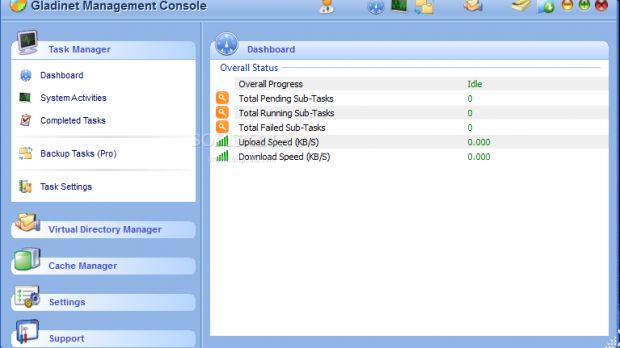Gladinet Cloud Desktop 2.0 is here and it's a solid improvement over the 1.x series. It's still an evolutionary release, but there are a significant number of improvements and changes to warrant the major version update. It also incorporates support for some of the newer cloud services like Google Docs' new universal storage.
The client app has gotten a visual revamp, everything looks a lot snazzier, though some people might have preferred something that integrated better with the native UI. Looks aside, though, every major component comes with new features and improvements. And for the more security conscious, Gladinet Cloud Desktop 2.0 enables users to encrypt the files stored in the cloud.
"The new Gladinet Management Console completely reworks and consolidates all the management interfaces for the Cloud Desktop virtual directory manager, task manager, settings manager, backup manager and audit tracing, and the new Cache Manager offers smart caching and granular cache controls," Gladinet SVP Business Development Franklyn Peart announced.
All the main Cloud Desktop tools have seen updates, but probably the biggest feature is the new Cache Manager, which enables users to specify how much space Cloud Desktop 2.0 should take up for caching. This was an issue before, as heavy users found that they quickly ran out of hard disk space when moving large amounts of data to and from the cloud.
You could manually delete the cached files, but this isn't something that most people want to do or even know how to do. The new Cache Manager changes that and it even caters to all user categories. You can let Cloud Desktop manage the cache automatically or roll up your sleeves and go into the Advanced Mode to adjust everything just the way you like it.
One new feature that could prove very handy is the option to encrypt your files before uploading them, for added security. This ensures that no one but you has access to the files even if they're in the cloud. "With the introduction of AES 128-bit encryption for files stored in the cloud, Gladinet Cloud Desktop 2.0 is tackling that concern head-on: The system simply encrypts users’ files on the storage client before saving them on the servers in their encrypted form," Peart explained.
Finally, Gladinet Cloud Desktop 2.0 also got a lot of stability and performance improvements. One area that has seen a lot of attention is bandwidth utilization. Ideally, you'd want Cloud Desktop to use up as much of your connection's capabilities as possible, but without interfering with your normal browsing. Gladinet says that Cloud Desktop 2.0 manages your bandwidth a lot more efficiently and it can get closer to your connection’s maximum theoretical speed. But if it detects other Internet activity, it can dial down its consumption to ensure that other tasks, like web browsing, aren't affected.
Gladinet Cloud Desktop 2.0 is available for download here on Softpedia.

 14 DAY TRIAL //
14 DAY TRIAL //