Microsoft is currently offering update packages for both Exchange Server 2007 and Exchange Server 2010, supporting customers running both versions of the product. In this regard, earlier this month, the Redmond company made available Update Rollup 2 for Exchange Server 2007 Service Pack 2. Update Rollup 2 for Exchange Server 2007 Service Pack 2 (KB972076) is currently up for grabs via the Microsoft Download Center, available free of charge, as all Exchange update rollups. Microsoft underlines that Update Rollup 2 for Exchange Server 2007 SP2 is not only designed to deal with issues reported by customers, but also to introduce new functionality. According to the software giant, users will now be able to benefit from the addition of new rules to the Exchange Best Practices Analyzer set up to allow customers to check the health of their system.
“Starting this rollup, customers who wish to deploy the new BPA health rules to a server with no internet connection can do so by downloading the installing the update rollup on the server. Until Exchange Server 2007 Service Pack 2, updates to the BPA rules were available only via the web which meant customers wanting to deploy the new health check rules to servers not connected to the internet would have had to copy over the XML files manually. In Exchange 2007 SP2, we implemented a work item which allows us to ship updates to the BPA health check rules via the rollup and as well as via the traditional web based channel,” a member of Exchange server stated.
Update Rollup 2 for Exchange Server 2007 SP2 is essentially a cumulative update rollup designed to replace the previously released Update Rollup 1. Customers must understand that they need to be running Exchange 2007 SP2 in order to apply the update rollup, and not Exchange Server 2007 RTM or Exchange Server 2007 SP1. Having RTM’d Exchange Server 2010 in 2009, Microsoft also offered the first Update Rollup in mid-December.
The Exchange team representative enumerated some of the fixes included in Exchange Server 2007 SP2 Update Rollup 2:
“- KB 972705: This one is for all the IT pros and anyone who has ever had to explain abnormal database size/log file growth in a short period of time. We have added three new registry entries to help speed up troubleshooting the issue: BytesLogWarningThreshold, BytesLogErrorThreshold, BytesLogCheckPeriodInMinutes. - KB 975404: Accepting meeting requests sent via an application using CDO like Blackberry devices sometimes results in rendering an embedded message attached to the meeting request inaccessible. - KB 976137: We have made a change to the behavior of the Unified Messaging Auto attendant when it plays the greeting for callers on a holiday. Currently when callers call on a holiday, they hear the non-business hours greeting followed by the holiday greeting. In this rollup we have made a change so that the callers calling on a holiday will only hear the holiday greeting. If your greetings are configured such that they would make sense to callers calling on a holiday only if they hear both the non-business hours greeting and the holiday greeting, then you need to re-configure them when you install this update rollup. - KB 971177: Another change in the UM Auto Attendants configuration in the Exchange Management Console. It is now aware if your time zone follows Daylight Saving Time. - KB 975165: In an environment using self-signed certificates and CAS-CAS proxying, Exchange Web Services requests proxied may start failing after the Availability Service has made a proxy request. - A bug where the OWA Virtual Directory cannot be accessed via the Exchange Management Console in an environment coexisting with Exchange 2010 if the Exchange 2007 server was upgraded from Exchange 2007 SP1 to SP2.”
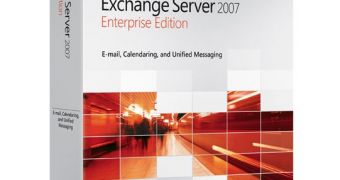
 14 DAY TRIAL //
14 DAY TRIAL //