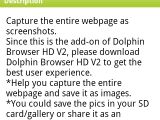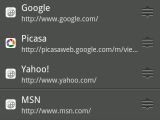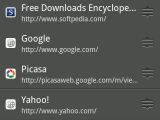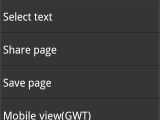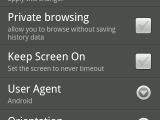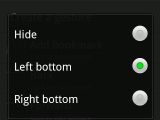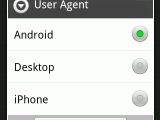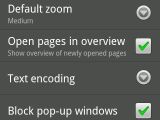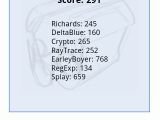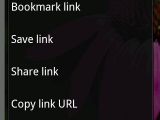Dolphin Browser, one of the most popular Android browsers on the market, has received consistent improvements lately and can be considered the best alternative for the default Android browser. Feature-wise, Dolphin Browser targets the simple user, but also those that like adding new options to make their browsing experience faster, better and more enjoyable.
Initially developed for Android 1.5 (Cupcake) and 1.6 (Donut), the developer thought to give Android users a much better browsing experience than what the default Android browser could offer in version 2.1 (Eclair) and possibly 2.2 (Froyo). The result is called Dolphin Browser HD and is a completely different browser, as it's fully compatible with Android 2.1 (Eclair) and 2.2 (Froyo).
Performance wise Dolphin Browser HD outmatches the default Android browser, according to benchmarks. Further, thanks to its innovative set of features such as gesture control and add-on support, Dolphin Browser HD is not just the best alternative for Android default browser, but it can easily replace it. Even if you're a conservative person, once you try Dolphin Browser HD, there's a high chance you won't go back to the default browser.
Dolphin Browser HD can be downloaded through Android market and it installs pretty fast. The first thing you'll notice after you open the application is a welcoming window, that also offers you the possibility to check out the main features of the browser by watching a movie. Priceless feature for new users I would say. You will be prompted to choose if you want to use Dolphin Browser HD as your default browser. If you don't want to use it as default browser, you will be prompted to choose which browser to use every time you open a new page.I also noticed a small bug regarding the full screen feature. You can choose to browse on full screen by swiping the screen on the left and clicking on the second icon from the top. Well, in my case I was still able to see the notification bar over the browser, even though I specifically checked the option in the Settings where you can hide the notification bar when using the full screen option. Maybe it's a small bug or it's my device that fails.
By default the browser will open the application's website, but you can easily change the homepage. This is a tabbed-based browser, which means whenever you click on the “+” icon you will be able fill in a new address and access a new page. The more webpages you access, the more tabs you will have displayed. You can go back to a certain webpage by clicking on its tab. Tabs are scrollable, so you won't need to click on every tab to get to the one you need.One thing I found weird is the fact that when you want a new webpage the browser will open the Bookmarks area. You will need to click the address bar to bring up the keyboard. For those that don't know, the default Android browser displays the keyboard as soon you click on the New Tab option. Perhaps the developer thought that it's better to offer the user the chance to access his bookmarked websites faster.
Bookmarks are an important part of Dolphin Browser HD. They can be synced with Google, saved on memory card, and sorted. To access you Bookmarks, simply swipe the screen to the right. You can drag and drop bookmarks, to put some of your website up on the list, or you can edit any of them.Adding a new bookmark can be done easily by clicking on the Add bookmark option (obviously). You will be prompted to enter the website address (if it's not already open) and to fill in a name for it. All bookmarks can be saved on SD card for sync or in case you want to make a hard reset of your device.
Gesture commander feature is one of the most useful functions of the browser, as it shortens the time to access a website or do another actions such as, go back, forward, go to the top or end of a webpage. Basically, you can draw a special sign on the screen and the application will recognize it and act accordingly by automatically sending you to the webpage you previously specified. To make a gesture command you will need to click on the small hand on the left bottom corner of you browser and then draw the sign on the screen.The small hand icon can be moved on the right bottom side or you can hide it. There's a number of predefined gesture controls that you can check by going to going to Settings / Gesture settings. You can also create you own gestures by clicking on the Create a gesture option. From what I noticed, the sign are immediately recognized and greatly improves the functionality of the application. There's no need to scroll through your bookmarks or scroll from the top to the bottom of a webpage, as you can do it with only two clicks.
Dolphin Browser HD is the only Android browser supporting add-ons, much like the Mozilla Firefox browser. At the moment there are about 28 add-ons available for Dolphin Browser HD. Some are simple RSS subscription apps, but there are a few which are very useful such as, Ad-Blocker, Screen Cut, Google Translate, Password Manager, Bookmarks to SD, Tab switcher, YouTube Search and many more.The add-on tab can be accessed from the browser by swiping on the screen to the left. The application doesn't feature any add-ons by default, so you will need to install the ones you need. Once you access the Feature Add-ons area you will be able to install any of those add-ons by clicking on the small arrow next to its name. Unfortunately, I found out that you cannot go back from this window. Basically, when you use the Back key button the browser will ask you if you want to Exit the application, which is weird. The Back button works perfectly well in every other window in the menu, except this one.
All the add-ons have been designed by the developer, based on the feedback received from Android OS users. Unfortunately, due to tech issues it seems that the developer cannot make an open API for third party developers for the moment. Let's hope the things will get better in the future, as it would be nice to be able to make your own add-on. Performance-wise I have compared the default Android browser with Dolphin Browser HD using V8 Javascript benchmark. You can see the results below, while the former scored 240 points, the latter outmatched it scoring 291 points (the higher the number, the better performance). I won't even talk about other browsers such as iPhone 4's browser which only scored 67 points using the same benchmark. It is obvious that Dolphin Browser HD is very well optimized for web browsing. Other key features of the browser include: RSS Feed Detector, support for themes, multi-touch pinch zoom, compact page toggles (GWT - view Internet website in a simplistic way, cutting pictures and ads, reorganizing website into a more suitable layout for mobile), User Agent (view web pages in Android style, PC and iPhone styles), Smart Address Bar (auto-completion feature), Volume Key Page Scroller (scroll the web page using volume key, long-hold the keys can go to top or bottom of the web page).In the end I would like to point out that Dolphin Browser HD is an amazing tool, especially that it offers users the possibility to customize it to the core. You can have a very complex Dolphin browser, or a very simple one. With an eye-candy interface, the browser is still snappy and reliable, as I haven't experienced any lags or freezes.
Flash support will be coming up soon and is already available on HTC Desire, but also on Froyo 2.2. I tested the application using an HTC Desire device running Android 2.2, without HTC Sense UI.
Download Dolphin Browser HD for free here.
Follow me on Twitter @SoftpediaMobile

 14 DAY TRIAL //
14 DAY TRIAL //