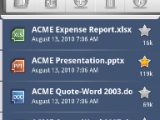Leading provider of mobile Microsoft Office compatibility solutions, DataViz, Inc., has made available for download its Documents To Go 3.0 office suite on the Android Market. The application has been showcased a few months ago, and now can be downloaded for all Android devices with a series of new features included into the mix.
Two versions of the application were included in the software portal, one available for free, though with a series of limitations, and a paid flavor, which can be purchased for $14.99.
“Documents To Go 3.0 is currently the best selling mobile Office suite in Android Market and our full version is often one of the top 10 paid apps overall,” the company states on its website.
“In addition, our free version has been downloaded over 1,000,000 times, and we are striving to keep our customers and partners satisfied with new and exciting mobile productivity-packing features.”
Some of the main features of the new Documents To Go 3.0 application include a new visual experience, an improved file browser, enhanced Document Handling, Security & Encryption, and more.
Here's a list of some of these features:
Google Docs Support
Download, view and edit your files from your Google Docs account directly in Docs To Go. Any changes you make can be saved and synchronized back to Google Docs.
Improved PDF To Go
Our best-of-breed mobile PDF viewer now includes multi-touch/pinch-to-zoom, animated double-tap zoom, rotate page, hyperlinks, keypad shortcuts, multi-page rendering and more...
Optimized Slideshow To Go
As a recent addition to our free version, Slideshow To Go has been further optimized for viewing and editing presentations on the go. New Global Partnerships & Languages Whether you are a business professional, student or simply someone trying to maximize productivity, there is a version of Documents To Go for you!
A the same time, the Android solution comes accompanied by a new Desktop Application with Two-way File Sync, so that one can easily transfer files from the PC to an Android device via a USB connection.

 14 DAY TRIAL //
14 DAY TRIAL //