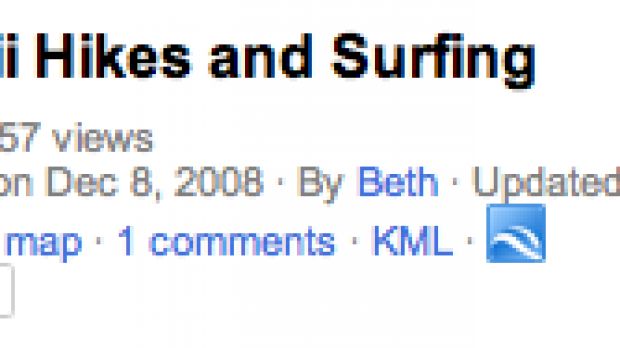Google is continuing to expand the use of the +1 button and the integration of Google+ into more of its services. The latest small step is adding a +1 button to save custom maps in Google Maps.
This makes it easier for others to appreciate your custom maps and to know that your work wasn't for nothing. It should also encourage people to share more of their creations.
"Today, we’ve launched the +1 button for custom maps in Google Maps. By clicking the +1 button you can tell other viewers that a particular map is helpful," Beth Liebert, product manager at Google Maps, wrote.
"It’s also a way to thank the specific map author for creating a useful custom map," she said.
You can create custom maps in with Google Maps, which enable you to share an itinerary with friends, a list of great restaurants and so on, anything you'd want pinned down to a map.
The feature is available in the My Places tab in the redesigned Google Maps. Just click on "Create New Map" to start one. From there, it's fairly easy to create a custom map with whatever you need.
These maps can be useful to others which is why Google is encouraging you to make them public, the ones that you'd want others to see of course.
And if your custom map proves to be popular, the +1 button is a simple way of getting direct feedback from the ones that used it and liked it.
"Don’t just +1 other peoples’ maps, get +1’d yourself! Create your own custom maps and share your must-stop-spots for travel destinations or your own neighborhood," Liebert explained.
"Custom maps enable you to highlight sites, restaurants, shops, routes and more for anyone you choose to send your map to. To get the link for your map, open the map and then click the link button in the upper right," she said.
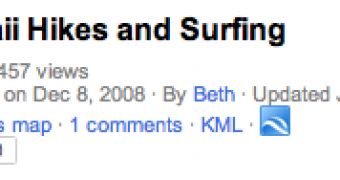
 14 DAY TRIAL //
14 DAY TRIAL //