Google believes in small updates and tweaks rather than big product launches. This way, its apps and services get better constantly, though it's also harder to make big a splash. Yet another example of this is the new support for color codes for events in Google Calendar.
It's a small update and an obvious one. It's surprising that it took this long for Google to implement it. In fact, it's been one of the most requested features for Calendar, Google said.
"If your calendar ends up full of many different types of events (film nights, lunch dates, and doctor appointments, for example), there’s now an easy way to categorize them using colors," Michelle Chen, Software Engineer at Google, wrote.
"Just click on an event, then click the colored square in the top left of the pop-up bubble and pick a new color. If you don’t see this option quite yet, hang tight — it'll be there for everyone within the next day or so," she explained.
Currently, Google Calendar events have different colors depending on the calendar they're from, since users can have different ones for work, school, personal appointments, tasks and so on.
With enough calendars, organized properly, it was already simple to see which event belongs to a certain group and what type of event it was, at a glance.
But now you can customize the color of any event. You can click on the color box in the event pop up to choose the color you want, but you can also go into full editing mode and select it there.
The colors you choose are not public, they're only viewable by you and everyone else invited to the event, Google explains. The feature should be available in your Google Calendar now, but if it's not it should be showing up soon.
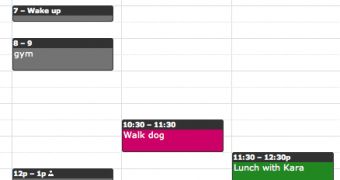
 14 DAY TRIAL //
14 DAY TRIAL //