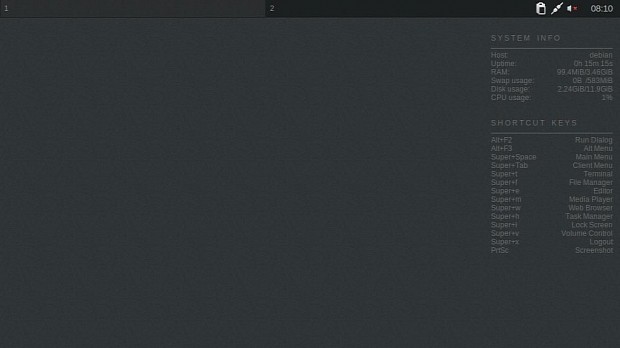Ten days ago, on February 6, 2015, we’ve reported that the CrunchBang Linux computer operating system is no more because its developer, Philip Newborough, decided to stop developing the distribution. As a result, a bunch of devoted CrunchBang Linux fans decided that it is not time for CrunchBang Linux to die just yet.
Today, February 16, we are happy to announce that the CrunchBang Linux distribution is back from the dead as CrunchBang++ (#!++). The developers aim to update everything in the distribution, starting with the user interface (the GTK and icon themes will be changed) and continuing with all pre-installed software packages and their dependencies, based on the forthcoming Debian 8 (Jessie) operating system.
“When CrunchBang was started, it filled a gap where efficiency met beauty. Our plan is to keep it exactly there with a tastefully reskinned UI, updated dependencies, and more current packages,” was stated on the official website of the brand-new CrunchBang++ Linux operating system.
Not a Live CD, based on the Debian 8 Jessie Netinstall images
The distro is currently based on the Debian Netinstall images, which means that an Internet connection is required for installing the operating system on your personal computer. From our tests, it appears to install on 32 and 64-bit PCs, but it includes packages optimized only for the 32-bit architecture.
Being a Beta release (read: unstable), it includes a few issues that are known to cause problems, such as unresponsive CrunchBang welcome prompts and pipemenus. Additionally, the Thunar home shortcuts are missing in this release, which means that the user will have to change them manually in ~/.gtk-bookmarks.
For your viewing pleasure, we’ve installed the distribution and created a screenshot tour. Of course, you can download CrunchBang++ Beta right now from Softpedia, but keep in mind that it is an unstable version and it should not be installed on production machines.
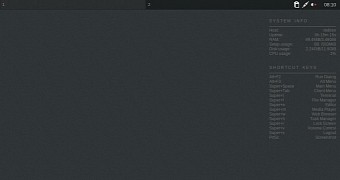
 14 DAY TRIAL //
14 DAY TRIAL //