Google announced today a new feature for all the AdSense registered members that will allow them to upgrade the account and change their private information. Basically, the AdSense login will be updated to a Google account and you'll be able to use the same information entered for other products designed by the search giant. Until now, the AdSense configuration process was extremely important because it contained private information about the user such as the home address to receive the money, telephone numbers and other sensitive details. However, the Mountain View company wants to increase their powers and let them modify some of the settings using the new function.
"That's right, we've just started our first Google Account migration tests for older AdSense accounts. When you log into your account, you may be greeted by a screen like the one below, asking you to upgrade your login to a "Google Account". If you like the email address you're already using, in most cases you'll be able to upgrade it to a Google Account and keep the same login and password. However, if you use another email address for other Google products like Gmail and Picasaweb, you already have a Google Account and you can finally use the same login for AdSense," Dobromir Montauk, AdSense Publisher Support, sustained today.
The new function will be displayed in a new screen just after the user logs into his AdSense account. However, if the message doesn't show up, don't be afraid because the company updates the advertising platform slowly, so your turn might come later. You should also remember that Google introduces the function only for the old accounts so, if you're a new AdSense publisher, you might not be included in the update process.
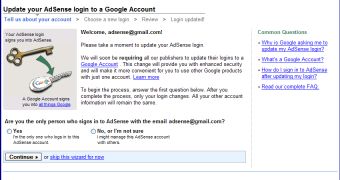
 14 DAY TRIAL //
14 DAY TRIAL //