While some big features are still in the pipeline, offline mode support is still MIA for example, the Google Docs team is rolling out a couple of smaller changes that should be great for those waiting for just these new features.
The first addition is support for the web clipboard in the drawings editor. This means that you can copy and paste shapes and objects from one drawing to another or even to regular documents.
The second addition is improved support for right-to-left tables, which comes in rather handy for languages such as Arab or Hebrew.
"Starting today, we’re adding support for the web clipboard to the embedded drawing editor so that you can work with drawings within documents, spreadsheets, and presentations," Aharon Lanin, Software Engineer at Google, wrote.
Using the web clipboard in the drawings editor is simple, it's even easier if you've used it in other Google Docs editors. Just select the shape you want to copy and hit the Web Clipboard menu button.
There you'll be able to add the shape to the web clipboard, which will then be available across Google Docs in all of the editors that support the feature.
The menu also gives you access to previously copied shapes, which you can insert in the drawing, document or spreadsheet.
It works the other way around too, if you have a drawn shape inserted into a document, you can copy it to a new drawing, or any other document.
"We’ve also made an improvement to tables that will be useful for Hebrew and Arabic users. If you’ve enabled right-to-left controls from your docs list settings, you’ll now have an option to create tables that are visually right-to-left," Google also announced.
"This means that the first cell in the table will be in the upper right and that tabbing through the table will move you to the left and down," it explained.
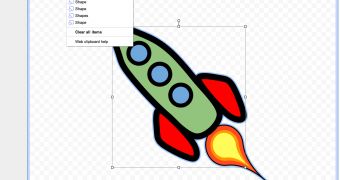
 14 DAY TRIAL //
14 DAY TRIAL //