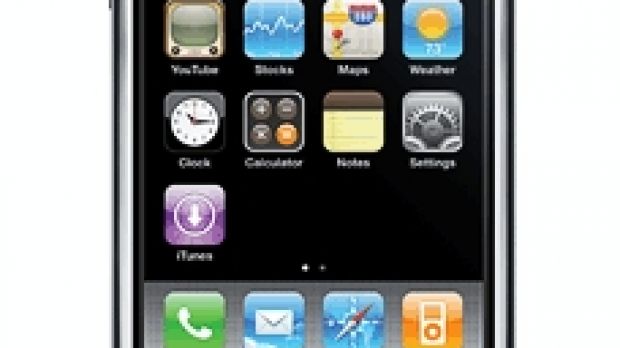So, you've decided that no other handset can beat the iPhone's 3.5-inch multi-touch display, web browsing capabilities, and its ability to employ the latest technology for all sorts of apps, right? Well, until Apple makes those big announcements at WWDC this June, people will still be stuck with few career options, among which the two most popular are USA's AT&T and O2 (preferred by UK residents). This piece will reveal how each company does business with the iPhone and what you, as an owner, need to do to benefit from their services.
Connecting and activating your iPhone with AT&T
Activating your iPhone
You activate your iPhone using iTunes right on your computer. All you need is a PC or a Mac (we suggest a Mac because, well, it's neater), a credit card at hand, an email address and, of course, an Internet connection. You'll need the latest version of iTunes to activate your iPhone. Mac users can download their version of iTunes right here, while Windows users can grab it from here.
The credit approval for your AT&T service also happens on your computer. It's part of activating through iTunes, but if you'd rather have your credit pre-approved before you leave the store, an AT&T store representative can help you with that, according to the company. During activation, you will be prompted to select one of the available AT&T plans for Apple's iPhone.
Available plans
To use iPhone, you'll need to sign up for a 2-year service agreement. As an existing AT&T wireless customer, you will be required to sign a renewed 2-year service agreement.
Available plans start at $59.99 and include Visual Voicemail and Unlimited Data with both email and web plus texting. After all, you're getting an iPhone, so you want to make sure you get best mobile web experience possible. With this not-so-expensive plan, you can browse the Internet and send emails as often as you like without being charged extra.
Existing Customer Plans
If you're an existing AT&T wireless customer and you want to keep your current voice plan, AT&T says you just need to add a data plan for iPhone. NOTE: This may replace your current data plan. Data plans for iPhone give you Visual Voicemail, SMS Text Messaging bundles, and Unlimited Data, which includes both email and web, all for just $20.
Again, remember that you'll be able to add the data plan you've chosen as best suitable for you during the activation process.
Connecting and activating your iPhone with O2
To connect and activate your iPhone with O2, users must connect their iPhone to a Mac or PC using the USB cable provided. iTunes will activate their device and start a connection to the O2 network. This ensures your iPhone setup and network connection take place at the same time and that your iPhone is ready to go.
As a soon-to-be O2 customer, you will need to go through a few steps in order to complete the activation process. Here they are below:
- Your name and address, - Your email address (it is important to use a valid email address as you will have your mobile bill sent by email), - Your previous address, if you've lived at your present address for less than three years - Bank account details for your tariff bill, - Credit or debit card details for your iTunes Music Store account, - as an existing O2 customer who wishes to retain his/her existing number, you'll need to provide your current mobile telephone number.
O2 advises you to have your existing mobile with you, switched on so you be able to receive the text message they'll be sending you containing a 4-digit security PIN code. You'll need to type this PIN code into iTunes to confirm the migration. If you wish to migrate your mobile number from another network provider, or if you're an O2 customer billed by Carphone Warehouse, you'll need to provide a "PAC code". You'll need to get this from your existing service provider.
During the activation process, you'll be provided with an O2 username and password. Needless to say, it is strongly recommended that you not only write these details down, as you'll need them in the future to be able to access your mobile phone bill via the online functionality, but also choose a strong password. Activation time may vary. It can be instantaneous or, if a lot of people are trying to activate at the same time, it could take a few hours.
Keeping your number
When you sign up to an iPhone tariff, you can transfer your existing number when you activate your new SIM. Since your contacts will be deleted from your old SIM when your new number is transferred, you'll need to ensure that you have already transferred your contacts to your address book and have listened to any voicemails before activating your iPhone account. Mac users can check out this page here to find out how to transfer their contacts.
Following your completion of the activation process, you will be texted with the date when your existing number will be transferred to the iPhone. Business and corporate customers will be notified by email.
NOTE that number transfers from other networks can take up to 5 working days. Click here to find out what happens on the day of your number transfer.
Existing Consumer Customers
If you're an existing O2 consumer customer billed directly by O2 or on Pay & Go, you'll be asked, as part of the activation process, if you want to keep your mobile number. O2 says this process can take up to 5 working days too, but they can hook you up with a temporary number so you can start using your newly acquired iPhone as soon as O2 confirms activation.
NOTE: O2 customers billed by Carphone Warehouse will need to contact them to obtain a PAC code to transfer their number.
New Customers
A new O2 customer needs to contact his/her current network provider, to obtain a PAC code enabling them to transfer their number to O2. The PAC code will be used to initiate the number transfer as part of the iPhone activation process.
NOTE that these are just the first steps to applying for an AT&T / O2 iPhone plan. As soon as you select your plan, iTunes will guide you through more steps required to activate your iPhone with one of the two service providers.
This is pretty much everything you need to know for starters, so make your pick, and remember: the first thing you need to do, whether you choose AT&T or O2 as your mobile services provider, is to download and install the latest version of iTunes on your computer.
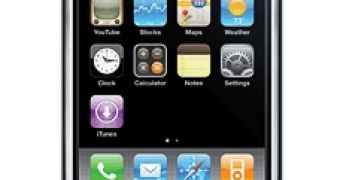
 14 DAY TRIAL //
14 DAY TRIAL //