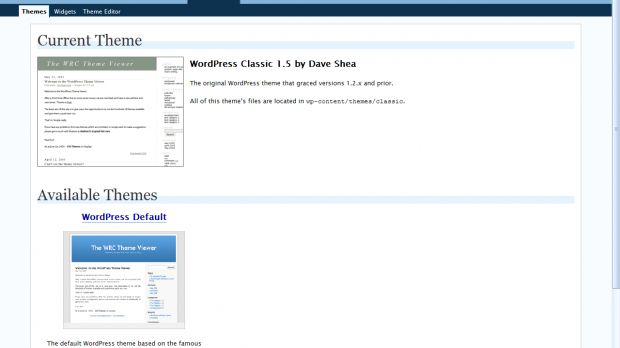If you want to change the theme, do it from Presentation menu. By default, you will find only 2 themes, but you can download more from the wordpress website. If you don't like the themes from the producer's website, create your personal theme using Theme Editor. Also, from Presentation menu you can also manage the sidebar and add what widgets you want.
You can improve your blog using another theme or adding an interesting plugin. Plugins extend and expand the functionality of WordPress. Once a plugin is installed, you may activate or deactivate it from the Plugins menu. You can find an important collection of plugins for Wordpress on their website. Download the plugin you want to install and extract them to wp-content/plugins folder. Then activate the plugins from the Plugins menu. If you want to improve a plugin, or you want to edit it, use Plugin Editor. By default, there are 2 plugins. Akismet checks your comments against the Akismet web service to see if they look like spam or not. To use it, you will need a Wordpress API key. The other one, Hello Dolly, will show a lyric from Hello, Dolly in the upper right part of your admin screen on every page. Managing users is very easy. From the Users menu, you can add a new user if you don't allow everybody to register. From here, you can also change the role of the users and modify your profile.
The Options menu is the most important menu for Wordpress. This menu is divided in 7 submenus. In the first, General Options, you can change the configuration of you blog. From here, you may change the title of your blog and the description, set if you want or if you don't want anyone to register and you can choose the default role of the users when they register. From General Options submenu, you can also set the date and time for your blog. The next submenu is Writing Options, where you can set the default formatting options and the default post ad link category. A cool option of Wordpress is that you can post to Wordpress by email. To post to WordPress by e-mail you must set up a secret e-mail account with POP3 access. Any mail received at this address will be posted, so it's a good idea to keep this address very secret. Fill in the information about the mail server, username, password and the category where you want to post the messages.
From Reading submenu you can choose how to setup your frongpage and what to show there. The visitors can view the latest post or a static page. From here, set the number of posts you want to show and the number of posts from the RSS feeds. If you want to show the full article or a summary of it, do it from here. From Discussion submenu you can blacklist content, name, URL, e-mail, or IP, and the posts will be marked as spam. Also, you can setup how many links a post should contain to prevent spamming or publicity. WordPress offers you the ability to create a custom URL structure for your permalinks and archives. This can improve the aesthetics, usability, and forward-compatibility of your links. In Miscellaneous submenu, you can setup the folder for uploads and in Privacy submenu choose if you want to make your blog visible to everyone, including search engines and archivers.
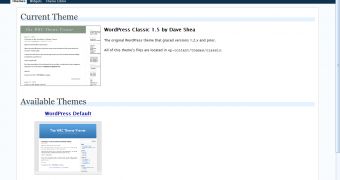
 14 DAY TRIAL //
14 DAY TRIAL //