Along with the big new feature, the revamped Facebook groups, the social network also unveiled a couple of new things that should really come in handy. One is the new Application Settings dashboard which enables you to view all the apps that have access to your data and their activity.
"Today, we announced several changes to help people better manage their Facebook experience around the web. One important change is the addition of a dashboard that adds more visibility and control for people who visit the Application Settings page," Luke Shepard, a software engineer on the Facebook Platform, wrote.
"With this new dashboard, people will be able to see a simple view of the permissions that they’ve granted applications and when applications have last accessed their data," he explained.
The new Application Settings dashboard gives you all the data you need at a glance. All the applications that have access to your account are listed, sorted by the date of their last request.
Clicking on any of them will show you all the data they can access and the actions you have granted the app permission to do. The last data request is also listed.
You can revoke any of the optional permissions, for example the permission to post to your wall. Or you can remove the application entirely, if you're not using it or don't like how it's behaving.
The new dashboard should give users a much more comprehensive view and enable them to know what they are sharing and with whom.
Facebook recognizes that this added transparency can lead in a decrease in users for certain apps, so it's giving developers some pointers on what they can do to ensure they build up trust with their users.
Most of the recommendations are basic common sense, for example Facebook tells developers to make their apps only request the minimal level of permission necessary.
A better alternative is to ask for extended permissions only when a certain action requires it. Facebook also recommends that apps should only access data when they really need it, ensuring that users don't feel like an app is doing things they're not aware of.
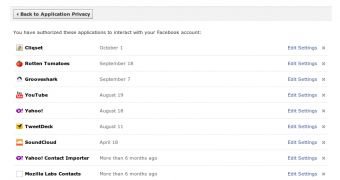
 14 DAY TRIAL //
14 DAY TRIAL //