The day must be really long for the people in charge with working at Google's mail service. "Get up, work, work, work, lunch, work, work, cup of tea, work, work, work, quick shower, work, dinner at the office, work, falling asleep on the keyboard." And the second day all over again.
As foreshadowed by Ionut Alex. Chitu on his blog and related here, on Softpedia, a short while ago, Google and AOL have come to terms on rolling out a web-based client for the latter's Instant Messenger, as an integrating part of GMail. It's not a joining of forces, so you will still need an AIM account in order to use this option, while Google itself is merely using the Open AIM framework.
While it looks like, in Europe, this function has been added for all, in the United States many have reported not being able to find it via the logical path of "Settings -> Chat options". The thing you're looking for is the last item in the list, as you can see in the picture attached on the left. If you have it, you're good to go, just click on the "Sign into AIM" link and start adding your friends to the list.
However, the GMail/ AIM help pages let all the users know that they will have to periodically re-enter their AIM password, because the new addition is not saving it but rather using it to get a token from AOL, which will expire: "We ask for your password when you first sign in, and we forward it to AOL's OpenAuth service. Once AOL validates your log-in information, they send a token we can use to sign in to AIM on your behalf. We then promptly forget your password. The token is only valid when used by Google, can only be used to sign in to AIM, and expires after a while".
Unfortunately this option is only available in GMail for the moment, support for Google Talk's gadget or desktop app have not been included? yet.
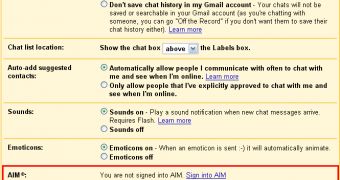
 14 DAY TRIAL //
14 DAY TRIAL //