Cascading Style Sheets (CSS) are widely used in separation of web site content from design, due to simplicity, easy synthax, standard compliance and more.
CSS allows you to change the style of your documents easily, usually by editing a single external CSS file. But not all web browsers render all CSS directives correctly because there are still browsers that do not offer support for all CSS coding types. In order to validate your CSS and HTML you must verify how the website is rendered by many different web browsers on various operating systems. But this practice could be hard to realize in an optimal period of time.
Adobe Dreamweaver CS3 provides a new feature (Browser Compatibility Check) that will help you solve your web site CSS incompatibilities with certain web browsers. If you want to efficiently use this feature, you should analyze statistics of browser usage trends. For example, W3Schools website offers detailed statistical data concerning monthly use of certain web browsers.
Analysing the data, you will find that Internet Explorer 7.0 and 6.0 and respectively Firefox are widely used browsers in 2007. In fact, Internet Explorer is mentioned also in other statistical data as being the most used browser. These statistics will help you minimize the number of browsers needed to check your website CSS and to select the most probable used version in Check Browser Compatibility Settings.
By selecting Window - Results from the main menu (or F7 key) the results panel will be displayed, then right clicking in the results box you will be able to select Settings and to specify the minimum browser version and type. After this operation select the page you want to validate and from main menu, File - Check Page - Browser Compatibility. You will obtain a report containing the errors of CSS rendering in certain browsers, if incompatibilities exist. You can browse the report in a web browser Window or save it. The CSS errors are marked in green and the type and browser version that does not support a certain CSS particularity are also indicated.
If you cannot solve the CSS errors that might appear in case of various web browsers tested, you can identify a possible solution at CSS Advisor. In order to minimize confusions due to various types of CSS incompatibilities, it is recommended to follow the CSS coding standards and to check the CSS compatibility with the most used web browsers, given the results of statistics of browser usage trends.
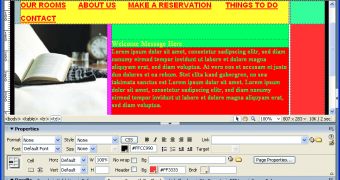
 14 DAY TRIAL //
14 DAY TRIAL //