An email sent to early iPhone 4 adopters invites customers to test out FaceTime for free. The new video chat function is typical to the company’s new-generation smartphone, and currently supports calls over Wi-Fi networks between two identical devices (namely, iPhone 4). FaceTime does not use cellular minutes.
The invitation in question (pictured to the left) encourages customers to give Apple a call and talk to a representative who will then take them through the settings configuration and Wi-Fi connectivity. “Give us a call”, Apple entices iPhone 4 owners. “An Apple representative will show you the basics and a few advanced tips. Before you call, make sure you have a Wi-Fi connection. Call 1-888-FACETIME from 8:00 a.m. to 8:00 p.m. CDT”, Apple’s message ends. Customers finally engage in a FaceTime conversation, with the Apple rep explaining the particularities of this new feature.
FaceTime is an open standard announced by Apple at its Worldwide Developers Conference earlier this month. Introduced alongside iPhone 4 (thanks to the addition of a front-facing camera), the feature currently requires a working Wi-Fi network and another iPhone 4. It may be possible to use FaceTime over cellular networks and between different vendors’ devices in the near future.
“People have been dreaming about video calling for decades”, Apple proudly states on its web site. “iPhone 4 makes it a reality. With the tap of a button, you can wave hello to your kids, share a smile from across the globe, or watch your best friend laugh at your stories — iPhone 4 to iPhone 4 over Wi-Fi. No other phone makes staying in touch this much fun.”
According to the Cupertino, California-based Mac maker, there is no need to set up a special account or screen name to use FaceTime, as the service works “right out of the box”. The company provides examples of how to use the function, saying “Let’s say you want to start a video call with your best friend. Just find her entry in your Contacts and tap the FaceTime button. Or maybe you’re already on a voice call with her and you want to switch to video. Just tap the FaceTime button on the Phone screen. Either way, an invitation pops up on her iPhone 4 screen asking if she wants to join you. When she accepts, the video call begins. It’s all perfectly seamless. And it works in both portrait and landscape modes”. Visit Apple here to learn more about FaceTime.
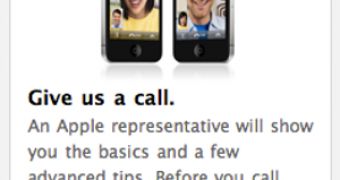
 14 DAY TRIAL //
14 DAY TRIAL //