OK, this is quite a funny story if you read only the title but, when you find out how this happened, it might be a little worrying for anyone of us. First of all, you should know that the story was posted by Francis McKenzie on Divine Caroline, a website especially addressed to people looking for a calm and quiet place to talk about love and relationships. Now let me tell you what happened: the girl decided to search the Internet to find some Christmas gifts and she wanted to use her boyfriend's computer to do that. Obviously, she connected to Google and typed "fireplace tools". After the search process was completed she went over to the Web History to delete the traces in order to keep her search queries secret.
That was the moment when she was "shocked" as she wrote. The Web History was full of pornographic websites, some of them being based on credit card subscription, obviously all of them belonging to her boyfriend. She clicked on some of the websites and all the pages where up and running.
"I was innocently looking for Christmas present ideas on his computer. Literally, I was typing in 'fireplace tools' in Google. And, as he turned to me and said hey, let's watch this show together, I knew I had to quit. Me, being the Web geek that I am, immediately went to his Web history to erase my clues," the girl wrote on Divine Caroline.
"That's when I found it: a full history of porn sites. How did I know? Well, let's just say the terms were a bit revealing. Shocked, I clicked on one. Password protected. Wow, not even just porn history, but registered porn history, credit-card-paid-subscription porn history. My stomach sank."
As you know, Web History is a very useful technology that allows you to save your old search queries in order to find them with ease. But if this situation happens to you, the Google Search function immediately turns into your enemy, a feature that should be disabled right away. If you didn't know how to access Web History, you can do it by going into your account's settings and click on Web History. Also, you can click on this link to simply connect to the feature.
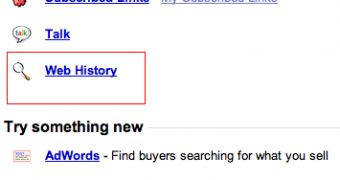
 14 DAY TRIAL //
14 DAY TRIAL //