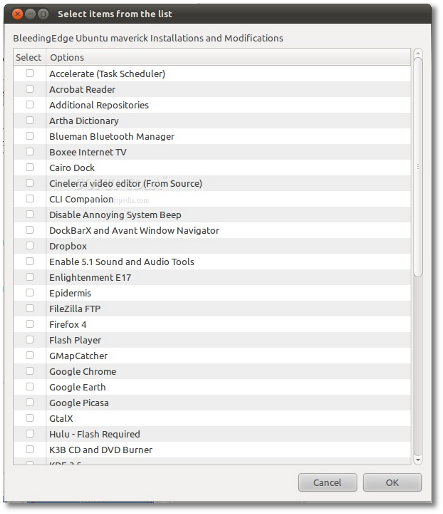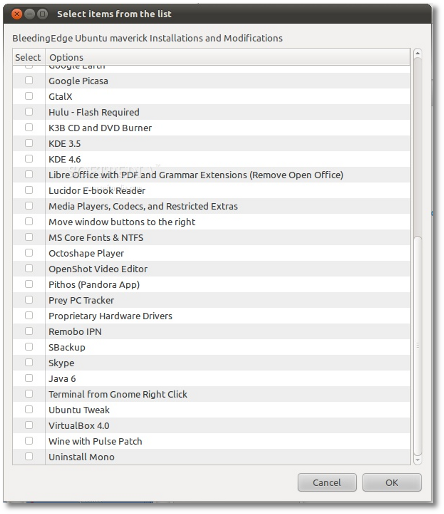Bleeding Edge is a Linux script designed for the popular Ubuntu operating system, for both 32-bit and 64-bit architectures. It installs players, codecs, media players, fonts, drivers, etc. It also cleans up the system.
Bleeding Edge is a graphical software installer, an application that will make your life easier, allowing you to install the most used and popular software. From multimedia codecs and system fonts, media players and web browsers, to docks and burning software, Bleeding Edge can do them all.
So instead of staying all day long and searching through thousands of packages in Ubuntu Software Center or Synaptic, in order to make your brand new Ubuntu system exactly how you dreamed of, you can use now one application to install them all, in one single easy step.
With Bleeding Edge, you can install all the multimedia codecs, system fonts, Flash Player and Mozilla Firefox 4, and it will all take you 5 minutes and 3 mouse clicks.
Bleeding Edge can install the following applications:
Bleeding Edge can also install additional software repositories, disable the annoying system beep, enable 5.1 sound support, install restricted extras and media players, move the window buttons to the right, install proprietary hardware drivers, and the "Open in Terminal" extension for GNOME/Nautilus.
Moreover, Bleeding Edge can also clean your system. That means removing locales (language files), removing old kernels, removing apt cache, removing config files for unused .deb packages, and emptying the trash.
How do I install it?
We've tested Bleeding Edge on the latest version of Ubuntu, 10.10 (Maverick Meerkat). The installation process is the same for both i386 and AMD64 architectures, and requires you to download a .sh file from Softpedia (see download link at the end of the article).
When the download is over, right click the BleedingEdge1_0_6.sh file, go to Properties, select the "Permissions" tab, and check the "Allow executing file as program" option. That's it! Now you can double click the file and choose the "Run in terminal" option and follow the on-screen instructions.
It appears that (at the moment) Bleeding Edge only supports the Ubuntu 10.10 (Maverick Meerkat) operating system. We do hope that Bleeding Edge will support more Linux-based operating systems, such as Fedora or Debian, in the near future.
"I began writing BleedingEdge over a year ago to teach my students shell scripting and to help them install items such as Adobe Flash so they could use Cisco's Networking Academy curriculum."
"It is easily adaptable to other Debian distros, and with a little help could be reconfigured to work with RPM based distros." - says Paul Fedele, the developer of Bleeding Edge.
We've prepared a few screenshots of the latest version of Bleeding Edge:
Download Bleeding Edge 1.0.6 right now from Softpedia.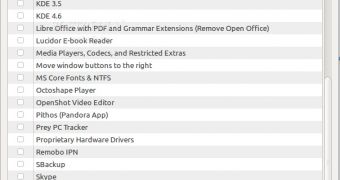
 14 DAY TRIAL //
14 DAY TRIAL //