One of the rather attractive Twitter client applications for BlackBerries that have been updated recently is Yatca, which stands for Yet Another Twitter Client App. Now available for download is version 1.2.1, which comes with a wide range of changes over its previous versions, and the list might make some users out there rejoice.
One of the improvements the new version comes with is aimed at Curve 8900 users, which will now be able to take or upload photos. Another change comes to all BlackBerry users, and addresses the quality of the uploaded photos, which has been improved with the version 1.2.1 of Yatca.
At the same time, the new version also includes fixes for some problems, like the one that would “always refresh the timeline on starting, even if the auto-refresh setting was ‘None’” and which was present with the previous versions of the application. In addition, some of the commands now have different names, which should prove to be “more meaningful,” such as the ‘Update Twitter Status’ command, which replaces the older ‘Yatca Update Status’ command.
It seems that Storm owners who use Yatca haven't been left out either. And while some of them reported that the application would work on their devices at times when compatibility mode was disabled, the developer of the app says that a couple of attributes have been added “to the OTA download file to force the Storm to run Yatca in this way.” One thing that users should have in mind though is that for the handset to detect the new attributes they would need to “uninstall the previous version of Yatca and then do a clean install of the new version,” as a simple upgrade won't do the job.
Among the other changes present with the new 1.2.1 version of Yatca we can also count:
- In many corporate environments, BES is used only to provide e-mail delivery, and Internet access is provided using BIS or the carrier network. Yatca can now support this scenario thanks to a new setting on the Options screen. By default Yatca will continue to connect to Twitter through the BES and only users who experience connection problems should change this setting. - The most common complaint about Yatca has been that it swamps the inbox with updates and replies. The lack of control over what got merged into the inbox (or ‘message list’ to use the official term) and what didn’t was particularly a problem for those with a large number of friends. This has been addressed in version 1.2.1. - In response to a very common request, the ‘Update Twitter Status’ command is now available from all the system applications. So it is no longer necessary to open the Messages application to tweet!
Those who would like to download the latest version of Yatca can find it on Softpedia as well, via this link.
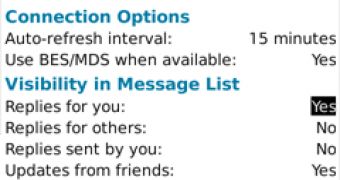
 14 DAY TRIAL //
14 DAY TRIAL //