Over the past few weeks, Canadian mobile phone maker BlackBerry has been teasing various new features and UI changes that the BlackBerry 10.3 operating system includes, and the company has decided to reiterate some of them today.
For those out of the loop, we should note that BlackBerry has made the BlackBerry 10.3 OS SDK beta available for download for developers on Wednesday, so as to provide them with the possibility to start testing their applications against the new platform iteration.
The roundup of various BlackBerry 10.3 new features comes as a natural result of the platform’s release, though it seems that this is not the operating system version that end-users out there will be able to install on their devices later this year.
BlackBerry 10 handsets will be upgraded to BlackBerry 10.3.1, the mobile phone maker announced, though it did not reveal a specific availability date for the platform upgrade as of now.
As mentioned before, the new OS iteration from BlackBerry will arrive on shelves with a ‘Signature Action’ feature, which includes a simpler, cleaner action bar at the bottom of the screen, and which will also have commonly used actions in the center.
Moreover, BlackBerry explains in a blog post that the upcoming platform release will also come with brand new icons, with the box around them removed, which will offer a new, flatter look.
The home screen on BlackBerry 10.3 has been updated too, now with endless folders, allowing users to group more apps into the same folder. Moreover, the “running apps grid” will remain visible on the screen at all times, even when the last app has been closed.
The upcoming mobile operating system will also allow users to access Quick Settings much faster than before, through a two-finger-swipe from the top of the screen.
There will also be an additional row of app icons on the screen, at least on devices such as BlackBerry Z3, Z10, and Z30. On BlackBerry Q5 and Q10, this will arrive in the form of an extra column of applications.
The BlackBerry Hub will also be updated, with features such as the possibility to download all attachments in an email, or the option to delete the original text when replying to an email.
Moreover, BlackBerry will implement Remote IMAP Search in the platform, as well as File Sent Messages, and a BlackBerry Hub “Reset” feature, which means that it will close / auto-save open content and will return to the list after 30 minutes of inactivity.
BlackBerry 10.3 will also come with an updated Calendar, now with weekly agenda, support for tasks, and a meeting mode. Remember will also receive a revamp, now with Tasks and Notes tabs to enjoy.
Other changes will also be included in the platform, such as an updated camera UI, a file picker in the album view, and rearranged settings list.
Keep in mind that these changes were included in the newly released BlackBerry 10.3 beta SDK, but that they might not make it inside BlackBerry 10.3.1, or that they could be modified in that release.
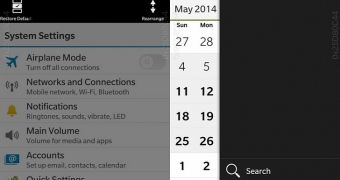
 14 DAY TRIAL //
14 DAY TRIAL //