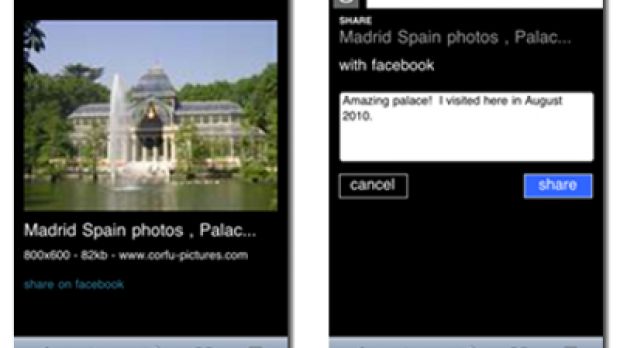Bing for Mobile Browse has just received a series of updates that affect the manner in which users access news, get direction on maps, or enjoy social networking capabilities on their mobile phones when accessing m.bing.com. Moreover, Bing for Mobile Browse is now available for users in the UK as well, with all of the above features included into the mix, and a series of other novelties as well.
UK users accessing the service will enjoy a redesigned homepage, along with improved local search, and features like autosuggest and image search, which add to driving and walking directions and real-time transit in London.
The development team behind Bing for Mobile notes that all of these enhancements are meant to provide users with the possibility to easily make faster, more informed decisions even when on the go.
The update was made available for app devices that come with HTML5 capable browsers, such as the Apple iPhone, those powered by Google's Android operating system, and BlackBerry smartphones from RIM.
Moreover, all BlackBerry phones running under RIM OS 6.0 and higher are offered with a better browse experience, with a cursor based navigation added to the screen, and with non-touch gestures added to reflect the touch gestures Bing for Mobile Browse supports.
Share on Facebook is one of the enhancements included into the mix, enabling users easily share images and local business details on all devices, along with a applications on the iPhone.
Bing for Mobile browse home page will deliver news with the touch of a button, with a carousel that enables users easily flip through headlines to stay on top of all news. Images for various categories, as well as top three headlines are listed when scrolling down.
“The categories are the same you have come to expect from Bing News on your PC, including U.S, World, Local (state), Entertainment, Science/Technology, Business Politics, Sports, and Health,” the development team notes, adding that only US users will enjoy this feature at the moment.
Another improvement includes the addition of Maps/List Split View, so that users will have both the map and directions listed on the phone's screen.
“Now you can get both the map and the list -- business listings and directions-- in a single view, making it easier to see locations of what you’re searching for. While you interact with the list, the map will always show the business or direction point you are interested in on the map,” the team states.
And there is also the Search History that provides users with the possibility to easily reference past searches, all with the touch of a button. US users will also get Trending Topics, with popular searches based on what is hot on Bing.
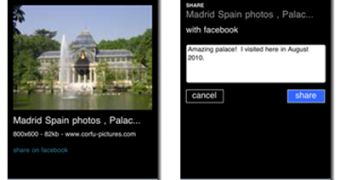
 14 DAY TRIAL //
14 DAY TRIAL //