Microsoft has introduced a facelift to Bing Maps, with the most recent redesign of the mapping, location and search platform now live to users worldwide. (switch to classic Bing Maps and not to the Silverlight version in order to see the new design) According to Dan Polivy, Senior Program Manager, Bing Maps, the software giant has been testing the Bing Maps UI revamping for a few months now, and released it this week.
Users should not look for a major overhaul, but the redesign is consistent enough to be easily noticeable.
“The most apparent changes are to our task and navigation controls, where—based on your feedback—we’ve made it easier to find the most common actions to complete your task at hand,” Polivy said.
“We’ve consolidated actions that were previously scattered throughout the page, and concentrated them along the top, where you expect to find them. We’ve included text labels for most of the buttons. And, most importantly, we’ve focused on making the controls accessible while still allowing the map to be the focus of the page.”
Microsoft has streamlined access to the various types of imagery and mapping content available through Bing Maps through the service’s new interface.
This is valid for the company’s Bird’s eye 45-degree perspective and its high resolution Aerial imagery, which users can now more easily swap with one another.
There are additional enhancements designed to take advantage of the evolution of browsers, especially in relation to the extension of modern web standards support.
“If you’re visiting Bing Maps with a browser that supports the W3C Geolocation API, you’ll find a new button (called locate me) available to the left of the breadcrumb that, when clicked, will center the map on your current location as reported by your browser,” Polivy added.
“You’ll receive the highest accuracy results—including a pin and approximate radius—when using a computer with WiFi enabled. You can turn off the pin by clicking the button again. (Note: all browsers will prompt you to share your location after you click the locate me button; if you choose not to allow access, Bing Maps will be unable to center the map on your location.)”
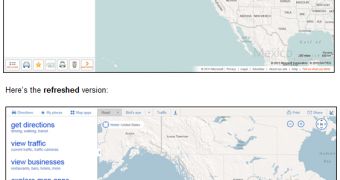
 14 DAY TRIAL //
14 DAY TRIAL //