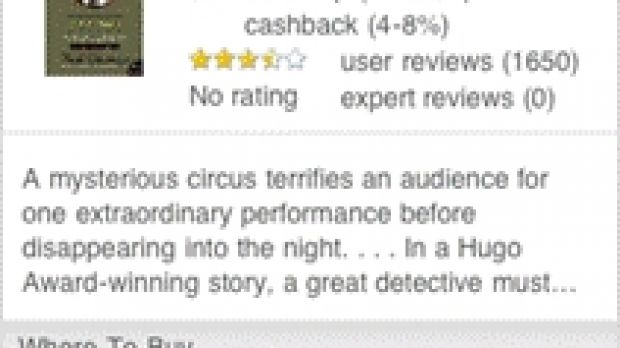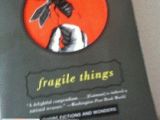The camera scanning capabilities built into the Bing search app for iPhone simplifies the process of comparison shopping for users. A little over a month ago, Microsoft delivered an update to the Bing App for iPhone and iPod touch, introducing the new barcode scanning feature. Now users owning Apple’s mobile phone and media player are able to leverage the cameras on their devices in concert with the app for Microsoft’s search/decision engine in order to perform comparison shopping.
“As more and more activities become mobile, comparison shopping is as well. In fact, research shows that 56% of iPhone users compare prices when shopping on their phone. With the recent update to the Bing iPhone app we’re excited to make comparison shopping with your phone even easier with the new camera scanning feature on the Bing for iPhone app,” revealed Andy Chu, from the Bing for Mobile team.
If you think about it, barcode scanning features really simplify the process of accessing information. Instead of having the users open a browser window, navigate to a specific search engine, type their query and only then get to the search results, the Bing App for iPhone does it all by simply scanning a product via the device’s camera. In the end, this all translates into saved time for users.
Chu also described the steps necessary to scan a barcode with the camera: “From the homepage of Bing, click the camera icon to launch the feature. Point your camera over a barcode; and for books, music, movies, and video games, position the camera over cover art and tap to take a photo. When Bing gets a match, you’ll see “1 result” in the lower corner. Click on that thumbnail to see product information like descriptions, reviews, prices, and links to merchant websites. You can even click through to participating merchants to buy the item.”
Follow me on Twitter @MariusOiaga.
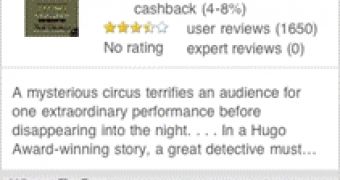
 14 DAY TRIAL //
14 DAY TRIAL //