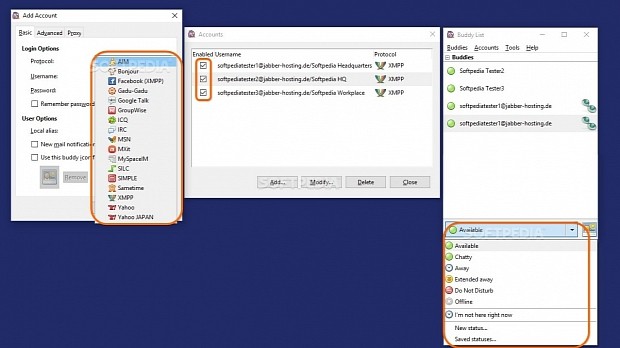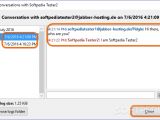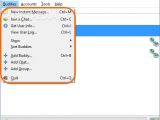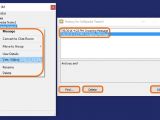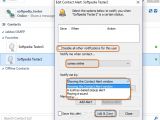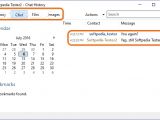Jabber (XMPP) is free and open-source technology broadly used by companies and individuals for communicating via instant messaging. There are numerous Jabber servers open to the public, which can be used as gateways for chatting, file transfers, video calls, and other means of communication.
For the following guide, we've selected what we think to be the best Jabber clients available for Windows users by taking into account ease of use as well as flexibility toward customization (including plugins): Pidgin, Miranda, Trillian, Jitsi and Gajim. All clients are free to use. To get a better look, scroll down to the end of this article to check out our photo gallery. We've also prepared a video guide to show you how to connect to a server via the Jabber protocol using these five apps.
Pidgin
In addition to XMPP, Pidgin supports AIM, Bonjour, Facebook, Gadu-Gadu, Google Talk, GroupWise, ICQ, IRC, MSN, MXit, MySpaceIM, SILC, SIMPLE, Sametime, Yahoo and Yahoo JAPAN. It can be installed on Windows, Mac OS X, Linux, Amiga and Meego. You can set up multiple accounts, allow multiple simultaneous logins for the same account from different locations, transfer files, customize fonts and sound alerts, and load different UI themes.
Also, Pidgin has features for creating chatrooms or joining existing ones, and organizing buddies from the chat list in different groups. You can set up actions to auto-perform when someone sends a message, signs on and off, goes away, is no longer idle, starts typing, and so on, like opening an IM window, showing a notification, sending a message, opening a file or playing sound.
Besides using a built-in collection of smileys, you can create custom smileys from any local image. Privacy options can be configured to allow or block certain users, and logs with past conversations can be saved to file. There are a bunch of plugins available for auto-accepting file transfers, storing notes, detecting friends who are currently typing to you. Additional plugins can be downloaded from the web to fully customize the IM client.
Miranda
Besides Jabber, Miranda supports AIM, GG, ICQ, IRC, MSN, Yahoo, Facebook, IAX (Inter-Asterisk Exchange), Netsend and Tlen protocols, among others. It can only be installed on Windows. You can send and receive files, set up a chat room from the current conversation on the spot, create and manage groups for your friends, as well as view a history of all past conversations.
It's possible to customize various parts of Miranda, such as the list of friends, status bar, avatars, fonts and colors, hotkeys, icons, menus, and sounds. The most attractive feature of this IM is that it supports an extensive range of addons.
Trillian
Aside from Jabber, Trillian supports AOL Instant Messenger, Bonjour, Facebook, Google Talk, ICQ, IRC, Yahoo! Messenger, Foursquare, Twitter, IMAP and POP3. It can be installed on Windows, Mac OS X, Linux, Android, iOS and Blackberry OS. To be able to use this IM, you have to sign up for a free Trillian account that combines all protocols.
Trillian has a color-coded system to easily tell apart the different instant messaging services you connect to. It can be personalized with skins and plugins, such as spellchecker, weather monitor and RSS feed reader. You can customize the contact list layout, fonts and chats, create tabbed windows, chat with friends while playing games, control the way notifications appear, perform video calls, transfer files, record and view chat history, and more.
Jitsi
Jitsi (formerly known as SIP Communicator) offers support for Jabber, AIM, Facebook, Google Talk, ICQ, ippi, iptel.org, IRC and Yahoo. It can be installed on Windows, Linux, Mac OS X and Android devices.
You can log chat history, send and receive files, create and join chat rooms, as well as call phone numbers and encrypt calls (SRTP and ZRTP) to protect your privacy in case you've been intercepted by a hacker.
It's also possible to make video calls, set up a master password to prevent other PC users from accessing your personal account, generate fingerprints to increase security, and perform desktop streaming.
Gajim
Gajim supports only the Jabber protocol. However, it features emoticons, themes and support for a wide range of plugins, such as anti-spam, birthday reminder, Google Translate, offline bookmarks, quick replies, and location setter. You can transfer files, as well as save logs with conversations and synchronize them with the server.
Check out our photo gallery to see how these five IMs look like. You can also play our video guide to find out how to connect an account to a Jabber server, as well as download Pidgin, Miranda, Trillian, Jitsi and Gajim to test them for yourself.
Best 5 Jabber Clients for Windows in Pictures
We've selected what we think to be the best Jabber clients available for Windows. Play this video to see how to connect to a Jabber server and check out our article for more info on Pidgin, Miranda, Trillian, Jitsi and Gajim: http://news.softpedia.com/news/Best-5-Jabber-Clients-for-Windows-in-Pictures-86636.shtml
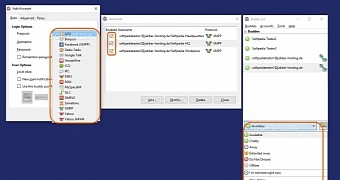
 14 DAY TRIAL //
14 DAY TRIAL //