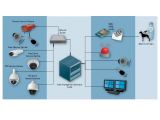Since the world we live in is an increasingly dangerous place, setting up a home surveillance system is always a good idea (if you can afford it, of course), and given its extensive expertise in this field, Axis Communications has decided to lend everyone a helping hand and provide a pretty comprehensive guide regarding the steps one might have to go through in order to create a security solution for their property. There are quite a lot of things to be taken into account when deciding that it's about time to install such a system in your house, at your company's offices or even around your backyard, from your budget to the physical characteristics of the location where you'll set up the respective system, but since most people are newcomers to the field of surveillance systems, Axis has managed to create a set of guidelines that should help you along the way.
Nadir Yilmaz, Channel Manager SEE at Axis Germany, one of the people who contributed to the creation of the aforementioned guide, says that “the partners we work with will be serving their customers for years to come, so it’s critical to them to provide surveillance solutions that fully respond to customers’ wishes and defined needs, and that are effective, reliable, cost-efficient and future-safe. Our continuous dialogue with partners, as well as end users, motivates a slightly different take on image quality: image usability.”
“Image quality is critical, of course, but the actual benefits you derive from video surveillance will depend to a very large degree on how you use your images. That’s why Axis focuses on ensuring that video can be optimized for the purposes each installation requires, so both our partners and the end users can benefit fully,” added Mr. Yilmaz.
According to Nadir Yilmaz, there are six simple, sequential steps to creating a successful video surveillance solution for the end-user.
The first two should precede any equipment, software or systems decisions, while the third and fourth should fulfill the decisions made, and the last two take place during the commissioning of the customer’s video surveillance system.
The first (and arguably, most important) step is goal definition, which prompts the end-users to define the right requirements for their installation, starting with the intended usage for the surveillance footage and continuing with an overview of the entire system – practically, assessing all that you need from the camera system, but also what the infrastructure already in place allows you to install.
The second step of the process is the scene analysis, where one should take into account some pretty important topics, such as the area of coverage, the lighting conditions, whether we're talking about an indoor or outdoor installation and whether overt or covert surveillance is preferred, all of these factors helping users make the right decision regarding the type and number of cameras they have to purchase.
After you've decided on the number of cameras you require, it's about time to move to a fairly different topic, namely the type of surveillance camera you'll choose.
Here, there are a couple of details one must take into account quite seriously, the image resolution being a critical technical feature of any network camera, and the one that has received the most ‘buzz’ in the past couple of years.
From this perspective, there are essentially three categories of network cameras: megapixel, HDTV (high-definition television) and standard resolution (analog CCTV cameras connected via video encoders fit into this last category too).
Megapixel network cameras can provide extreme image detail, but at a lower frame rate, and some can even deliver different video streams from different areas of the same image (good megapixel applications include overview surveillance in banks, transportation hubs and other premises).
HDTV network cameras, on the other hand, can deliver a pleasing image, with full frame-rate, excellent color representation and wide-screen (16:9) format, proving useful exactly in those situations when full frame rate is needed – for airports, casinos, city surveillance and passport controls.
Standard resolution cameras usually provide a VGA resolution (640 x 480 pixels) or a multiple of it, and, despite representing the ‘oldest’ category in the network video surveillance camera market, they can still prove their worth, since, with a powerful optical zoom, a VGA camera fully answers many monitoring needs, while, in difficult lighting, a VGA camera with extreme light sensitivity and wide dynamic range can outperform both HDTV and megapixel cameras.
In fact, some VGA cameras provide frame rates higher than 25-30 frames per second – perfect for capturing fast-moving objects.
Anyway, leaving aside these different types of cameras, here's a list of the main factors you should take into account when opting for a certain surveillance solution, according to the experts over at Axis.
Frame rate – 25-30 frames per second (fps) are the PAL and NTSC standards. Unless an event occurs, 1-4 fps is usually enough for recording purposes;
Optics and lens elements – the lens defines field of view, limits light reaching the sensor, and focuses the camera, deciding image quality and supporting the camera’s range of surveillance capability;
Light sensitivity – Measure the scene’s luminance under a range of lighting conditions, and then test the camera carefully to make sure it meets your light sensitivity needs;
WDR (Wide Dynamic Range) – WDR makes it possible to handle a wide range of lighting conditions in one scene, by using different exposures for different areas of the same image;
Noise reduction – ‘Noise’ can come from the light source, or from sources including the image sensor and other electronic camera components;
Iris control – This is important to image quality. It can be fixed or adjustable. Adjustable-iris lenses can be manual or automatic;
Video compression – This reduces file size and promotes efficient transmission and storage. Make sure standardized compression techniques are employed, to ensure compatibility and interoperability.
Scanning technique – Today, there are two techniques used to read and display video information: interlaced- and progressive scanning. The latter is preferable, as it minimizes ‘motion blur’;
Once you've decided for a certain type (or types) of cameras, the next step in creating your surveillance system is camera mounting, the most important factors you should take into account include the adequate choice of the surveillance objective, the need to add an extra light, the avoidance of direct sunlight (that “blinds” the camera) or any other type of backlight, for that matter.
Also, it's a good idea to reduce the dynamic range, and adjust the other camera settings as well, in order to better match the environment where the device is installed.
Also, it's a good idea to check whether your system complies with local regulations, even before you have it mounted.
After you're done installing the cameras, you'll have to fine-tune each one, which shouldn't prove to be much of a problem (especially if you've opted for one of Axis Communications' own surveillance cameras).
With the Axis camera range this is easy, thanks to such features as remote zoom, remote focus and pixel counter that enables the installer to draw a rectangle (on-screen) around an area of interest in the scene, to get immediate feedback on the size of that image area and verify that the installation fulfills regulatory or customer requirements for pixel resolution.
Last, but certainly not least, you'll also have to adjust the settings of the monitor used by the surveillance system, in order to deliver an image that's both clear and vivid.
It's quite possible that many users (most users, actually) will hire a professional installer for such a surveillance system, but if you're the type of DIY fan that loves to tinker with electronics, this guide might help you a bit in your endeavor to make your property a bit more secure.

 14 DAY TRIAL //
14 DAY TRIAL //