Microsoft is providing a tool designed to allow users to take a closer look at their network connections. TCP Analyzer is already available for download from Microsoft Research but it is not self-sufficient. In fact, the software giant indicated that in order to function, the tool needs another solution from the company, also set up to deal with network connection activity.
The TCP Analyzer will expand Network Monitor and allow for an insight into TCP connections, the Redmond-based company explained. In order to install TCP Analyzer, users will first need to download and deploy a compatible version of Network Monitor.
“This tool analyzes network traces of TCP connections. Given a Microsoft Network Monitor trace, the analyzer provides various performance statistics and visualizations for the captured TCP connection. Included are plots of the time-sequence graph, round-trip time measurements, and more,” reads an excerpt of the tool's description.
The latest version of NetMon available for download is 3.3, which was wrapped up in April 2009. The previous release of Network Monitor dates back to mid-September 2008. NetMon 3.3 is capable of performing protocol analysis on captured network traffic. It has already been tailored to the next iteration of the Windows client, being able to capture WWAN (mobile broadband) and Tunnel traffic on Windows 7. In order to assess connection performance, users need only feed a NetMon network trace to the TCP Analyzer.
“The tool also contains an analysis engine that attempts to explain what the limiting performance factor of a particular connection was, such as limited physical bandwidth, network congestion, or a receiver or sender window size that is too small. The tool helps determine why a particular TCP connection is slow and enhances understanding of what a connection is doing,” the Redmond-based company added.
TCP Analyzer is available for download here.
Network Monitor 3.3 is available for download here.
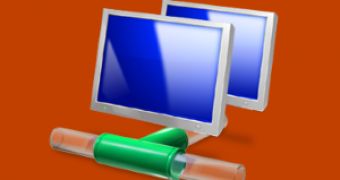
 14 DAY TRIAL //
14 DAY TRIAL //