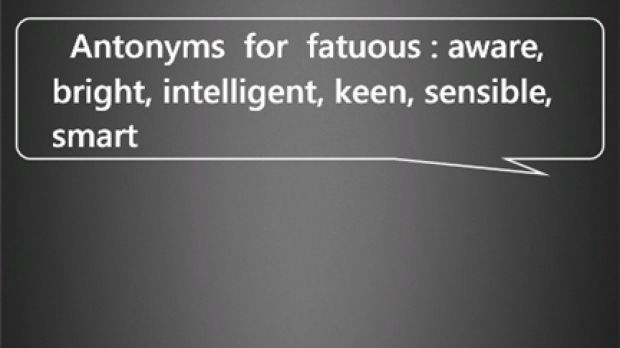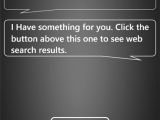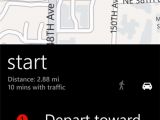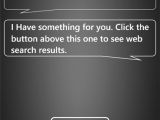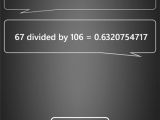Apple’s latest iOS version made quite a splash when launched last fall, due to a new service included into the mix, capable of offering users the possibility to actively interact with their devices via speech, namely Siri.
While owners of devices powered by other mobile OSes out there are looking at Siri with envy, Windows Phone users can rejoice, as similar capabilities are available for them as well, via an application called Ask Ziggy.
The app was already available for Windows Phone handsets as software to translate speech into text, but its capabilities got expanded via updates.
Thus, Windows Phone users interested in performing a search and learning the result right away can simply pose the question to their devices and be provided with a spoken answer.
Of course, they will be able to take the matter into their own hands as well, and perform the search manually. However, Ask Ziggy will also deliver the answer out loud.
Coming from Shai Leib, the software was designed so as to recognize commands and to provide the adequate response.
It will search “for patterns to detect commands or general queries, while commands are interpreted and routed to routine phone tasks such as emailing, texting, calling, social network updates, and getting directions.”
The app will take advantage of a variety of technologies when generic questions are asked, including web technology, thus being able to determine which the most appropriate answers to them are. You can learn some more info on the matter via the video embedded below.
The application is available for download via the Windows Phone Marketplace, free of charge and also ad free, via this link. It appears that it still needs a bit of polishing, though users were somehow impressed with its capabilities.
Here are some commands that the app was designed to recognize:
- Directions - "Find" + [search word]. For Example. "Find Thai Food", "Find Gas", etc... - Flight Status - say "Flight" + [airline] + [flight number]. For Example. "Flight Jet Blue 234". - Weather - say "The weather In [location]". For example "The Weather in New York City" or substitute another city names. - Tip Calculator and other simple math - say "Calculate" + [operation]. For example: For a tip calculation say "calculate point 2 times 47 point 99" for 20% of $47.99. Other examples are "5 + 3", "100 ÷ 3", "10 - 5", etc...
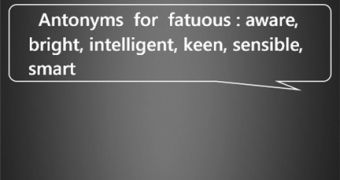
 14 DAY TRIAL //
14 DAY TRIAL //