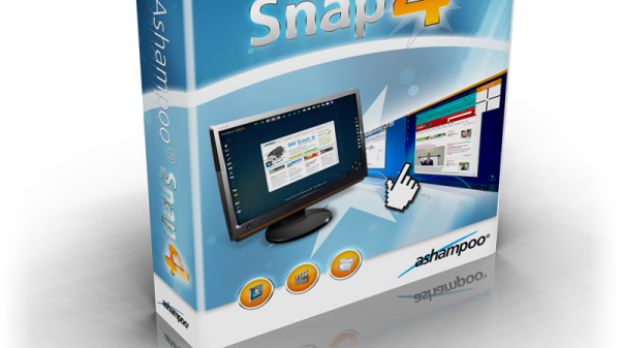For plenty of users, Microsoft Paint combined with Print Screen key is more than enough for saving a snapshot of their desktop. And in most cases, this procedure is the most comfortable. For more impressive results, however, special tools are available.
Ashampoo Snap is an advanced instrument built specifically for this sort of task. The latest version has just been released and brings to the table a complete set of features that allow you to record videos of your activity or simply snipe still images in various programs. Among the improvements available, the application boasts a fresh video mode, which supports various effects such as cursor and zoom effects.
Furthermore, Ashampoo Snap features a larger range of image editing tools, present in the program in order to expand customization possibilities, as well as direct focus on specific areas. The rack of instruments available for directing the attention towards certain parts of the image allow you to add text, shapes, zoom in on desired fields, highlight them (multiple areas is supported), use marker effect or draw attention using spotlight function (everything is blurred but the area you want to emphasize).
More codecs are supported in the latest version of Ashampoo Snap, a feature permitting for more video output formats: Windows Media Video 7, 8, 9, Screen/Advanced (VC1), as well as all those already installed on the system for AVI container, such as the ubiquitous Xvid or DivX. The application can be used in multi-monitor environments as this facility is present as of this version of the application.
Ashampoo Snap has emerged as a complete office solution for capturing either videos of you working with the computer in different applications or taking snapshots in various programs. With the current version, the app pushes the standards a bit further, extending its functionality by combining video, images and audio comments, thus allowing you to create cool and highly comprehensible demos or tutorials.
The program sells regularly for $19.99 and until today it could have been purchased at the discounted price of $13.99. However, if you missed this offer, you can still get it at a lower price from Softpedia, thanks to our discount partnership with Ashampoo, at $15.99.
NOTE: At this moment the $13.99 pre-order offer is still available.
· All new video capture technique with new effects/options · New cursor and zoom effects for video capture · Support of more codecs/containers for video encoding · Support of multi-monitor environments · Pause the video recording · Improved highlighting tool (more than one area) · Objects, for example arrows, texts, shapes, etc. are now editable · High-quality objects (anti-aliasing etc.) · Support of the Ashampoo Photo Commander format for import and export · Stamps and graphics that can be added to screenshots · Import/export of the whole application configurations in one INI file · Send several screenshots as a single PDF file by e-mail.

 14 DAY TRIAL //
14 DAY TRIAL //