Apple has released documentation for Fusion Drive, a new storage option for 2012 Macintosh computers that combines the performance of an SSD storage with the capacity of an HDD.
Available with the latest Mac mini and iMac systems, Fusion Drive is presented as a single volume and “automatically and dynamically moves frequently used files to Flash storage for quicker access, while infrequently used items move to the hard disk.”
The key benefit here is that “you'll enjoy shorter startup times, and as the system learns how you work you'll see faster application launches and quicker file access,” Apple explains, adding that “Fusion Drive manages all this automatically in the background.”
A list of frequently asked questions is then offered, such as “Do I need to configure Fusion Drive?” or “Can I add a Windows partition?”
A Troubleshooting segment explains that the Disk Utility that comes with Fusion Drive is a “unique” one, which means that earlier versions of the media management app can’t be used with it.
If the Mac doesn’t boot up and shows a flashing question mark or another alert, several steps are offered to address the issue using Internet Recovery. Fixing the volume will require users to erase it, Apple says.
Apple makes an important note, explaining that Mac owners who first used a Time Machine backup drive to save images that originated from a computer with OS X Lion installed will not be able to select Fusion Drive backup images from the respective backup image.
“Fusion Drive images must be the first ones to be written to the Time Machine backup drive to be selectable,” Apple notes. “After the initial Fusion Drive backup image is written to a Time Machine back up drive, you can add OS X Lion images to the drive and you can use it without limitations,” the company adds.
Visit Apple Support here for the full documentation on Fusion Drive.
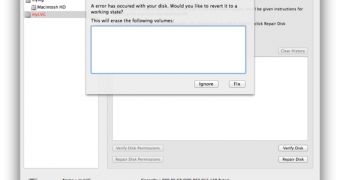
 14 DAY TRIAL //
14 DAY TRIAL //