Amidst reports of failed software updates on Late 2012 systems, Apple has released OS X 10.8.2 Supplemental Update version 2.0. The update not only aims to put the latest Mountain Lion version on new-generation Macs, but also fixes a few new issues.
On its Support Downloads site Apple offers OS X Mountain Lion 10.8.2 Supplemental Update 2.0 with a rather short set of release notes.
“About OS X Mountain Lion 10.8.2 Supplemental Update 2.0 This update addresses an issue with Keychain that can affect 2012 Mac systems.
This update is recommended for all Mac systems introduced in 2012.”
The content of the update is actually larger, as the Cupertino giant elaborates in a separate tech note on its Support website. The documentation also specifies the exact Macintosh models that require the new update.
OS X 10.8.2 Supplemental Update v2.0 applies to Mac mini (Late 2012), Mac mini Server (Late 2012), MacBook Air (11-inch, Mid 2012), MacBook Air (13-inch, Mid 2012), MacBook Pro (13-inch, Mid 2012), MacBook Pro (15-inch, Mid 2012), MacBook Pro (Retina, 13-inch, Late 2012), and MacBook Pro (Retina, Mid 2012).
Apple says, “You may see the message ‘Mac OS X wants to access your Keychain,’ and applications such as Mail and Safari may have authentication issues. Additionally, CDs and DVDs may not eject, and the Messages application may not be able to send or receive messages.”
That’s three additional issues addressed by the new update.
According to the knowledge base article, to fix these problems users must download and install OS X 10.8.2 Supplemental Update 2.0 either manually, or automatically (via the Mac App Store’s Update tab) as detailed by the Mac maker below.
“From the Apple () menu, choose Software Update to access the Mac App Store. Click the Updates tab at the top-right corner of the Mac App Store window and then install the update.”
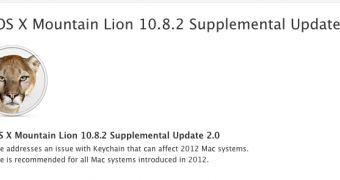
 14 DAY TRIAL //
14 DAY TRIAL //