Apple has posted an updated iTunes Connect developer guide on its iPhone Dev Center, which contains advanced instructions on creating Demo Accounts, additional explanations, new recommendations and information on export compliance, to name some of the key changes.
A suite of web-based tools created for submitting and managing iPhone and iPod touch applications for sale via the App Store, iTunes Connect allows developers to check the status of their contacts, manage iTunes Connect and In App Purchase test users, obtain sales and finance reports, view application crash logs, request promotional codes, as well as add or manage application metadata, binaries, and in-app purchases.
The newly updated, iTunes Connect Developer Guide is described by Apple as “a revised version of the iTunes Connect Developer Guide (version 5.3).” According to the Mac maker, some of the updates a developer will find in the new Guide include:
- Enhanced instructions on creating Demo Accounts; - An explanation of the "New Territories as Added" checkbox; - Revised app description character count recommendation based on the new design of App Product pages on the App Store; - Additional information on export compliance.
“You'll find the iTunes Connect Developer Guide in the Manage Your Applications section of iTunes Connect,” Apple explains. As developers should know, the iPhone Developer Program Team Agent is granted initial access to iTunes Connect. The link to iTunes Connect can be found on the App Store tab within the Distribution area of the iPhone Developer Program Portal. Developers are required to log in to iTunes Connect with the Apple ID and password they use to access the iPhone Dev Center and, once logged in, they'll be routed to the iTunes Connect home page.
In related news, 9to5mac is reporting that Apple is adding and removing the shine/glare attributed to the application icons and images featured in an app’s description, based on their discretion. The developers themselves can choose to add glare to their applications’ icons, however, if Apple is not satisfied with the results, it can choose to make its own adjustments, people talking to the website suggest.
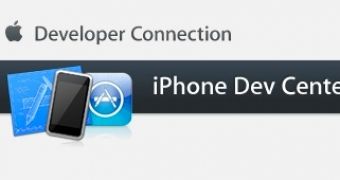
 14 DAY TRIAL //
14 DAY TRIAL //