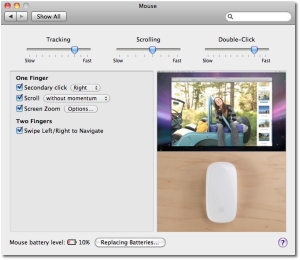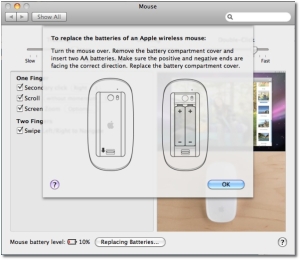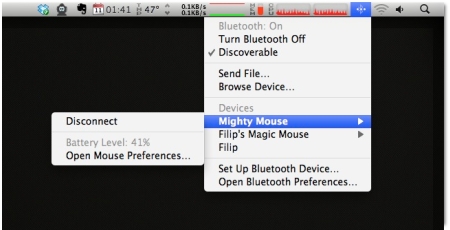Tests carried out by Softpedia have revealed that Apple’s Magic Mouse drains batteries much faster than the previous-generation point-and-click device - Mighty Mouse. It has been revealed lately that a Magic Mouse working alongside an Apple Wireless Keyboard can cause the latter to drain exceeded amounts of juice from its batteries. However, our tests have shown that the Magic Mouse too is a vampire that likes to suck its own blood.
The all-new Magic Mouse, introduced by Apple late last year, doesn’t just impress from a design (hardware) point of view, but also from a software perspective. As noted in our extensive review of the peripheral, Magic Mouse comes with a series of pref. pane enhancements that allow the user to customize the way it behaves and works for them. With the release of Mac OS X 10.6.2 - the second incremental update to its Snow Leopard operating system - Apple included all the necessary additions for compatibility with the peripheral it was yet to introduce. When Magic Mouse was out, early adopters could spot quite a few changes with the Mouse section in the Mac OS X System Preferences.
Besides allowing the customer to adjust the magic-ness, the preferences for Magic Mouse include a video preview of each function as the user hovers over it with the cursor, as well as better-defined controls to adjust tracking, scrolling and double-click speed. In the Mac OS X menubar Bluetooth menu, the device is listed by its name. By selecting it, you can go straight to the Mouse prefs, see the current battery level, or disconnect the device altogether.
Back to the Mouse prefs., the bottom-left corner of the window also shows you the battery level - a feature that isn’t new to the Mac OS X Mouse prefs. When down to what Apple calls a “critically low” level, a new control appears: “Replacing Batteries...” When the user hits the button, a drop-down menu appears with instructions on how to replace the batteries, complete with imagery.
Magic Mouse pref. pane screens. #1 - options, battery level warning (10% level); #2 - included drop-down guide for replacing the wireless mouse batteries (applies to both the Magic Mouse, and the old Mighty Mouse). Inevitably, one day I needed to replace the batteries on the Magic Mouse. So, I got two new ones and placed them in. With the help of the built-in battery replacement guide (not really), I was good to go in less than a minute.For one reason or another, I didn't throw away the old batteries employed by my Magic Mouse, and decided to put them in the Mighty Mouse I used to work with before the magic one came to the scene. What began as a childish curiosity turned into a very interesting find - the two batteries that my Magic Mouse considered completely drained were actually only half dead, as far as Mighty Mouse could sense. A good two hours into using the Mighty Mouse with the old batteries from the Magic Mouse, I was still seeing strong vital signs - the battery life was at 41%.
The two AA batteries removed from my Magic Mouse after being declared empty by Mac OS X are actually half way into the garbage can. The Mighty Mouse is still able to get a few more days (if not more) of work out of these babies. Admittedly, this is not thorough benchmarking. I did do a couple more similar tests with pretty much the same results, so it would seem the "magic" nature of Apple’s new rodent comes at a price - battery life. These tests, however, cannot confirm this.As it generally occurs, new products (especially peripherals) need one or two firmware updates before the hardware is compatible with other hardware. This may well be the case with the Apple Magic Mouse.
A recent TUAW report points out to a group of Apple Discussions users who are very disappointed with the battery life on their Bluetooth keyboards whose batteries started being devoured ever since they began to use a Magic Mouse. “Despite switching to rechargeable batteries and running all pertinent updates, the problem persists,” the unofficial Apple weblog outlines, adding that most of the posters claim to be changing their keyboards’ batteries on a weekly basis. One participant to the discussion even claims to have had a chat with Apple’s tech guys, who allegedly informed him that a firmware fix was on the way. It remains to be seen whether the firmware update (if even in development) will also make the Magic Mouse less power hungry.
On all other levels, the Apple Magic Mouse is very appreciated among Softpedia readers. Most of those having used the device for a while now claim they’ve never employed a better mouse in their lives. With the exception of the seemingly widespread battery issues caused by the device (which are sure to be fixed soon enough), Apple’s Magic Mouse remains a winner in our book.
As usual, readers are highly encouraged to share their own experience.
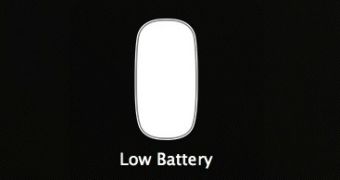
 14 DAY TRIAL //
14 DAY TRIAL //