Apple has released FIPS Cryptographic Module v1.0, a package containing the Apple FIPS 140-2 Administration Tools intended for use by Administrators and Crypto Officers in enterprises that require the use of a FIPS 140-2 validated cryptographic module.
The Cupertino-based tech giant explains that the FIPS validated cryptographic module available as standard with Mac OS X 10.6 Snow Leopard requires an additional setup step to place the system into “FIPS Mode” for full compliance.
The company says the FIPS Administration Installer must be obtained and installed on the system by the System Administrator (Crypto Officer). Installation of these management tools requires that a system already be running Mac OS X 10.6.
In a Support document posted online this week, Apple outlines the steps required to install the FIPS Administration Tools.
Those who are downloading Apple FIPS Cryptographic Module v1.0 from Softpedia can follow the procedure here.
The Mac maker also outlines a few actions to verify that the FIPS Administration Tools were installed successfully.
Finally, Apple’s documentation revolving around the FIPS 140-2 Administration Tools package sheds some light on the FIPS 140-2 Validated Cryptographic Module in Mac OS X v10.6, and provides background on NIST/CSEC CMVP and FIPS 140-2.
For those who are a bit in the dark as far as FIPS are concerned, Federal Information Processing Standards (or FIPS) are publicly announced standards developed by the United States federal government for use in computer systems by all non-military government agencies and by government contractors.
According to Wikipedia, many FIPS standards are modified versions of standards used in the wider community, such as ANSI, IEEE, and ISO.
FIPS standards originally developed by the U.S. government include those for encoding data, as well as encryption standards, such as the Data Encryption Standard (FIPS 46-3) and the Advanced Encryption Standard (FIPS 197).
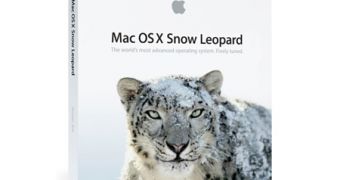
 14 DAY TRIAL //
14 DAY TRIAL //