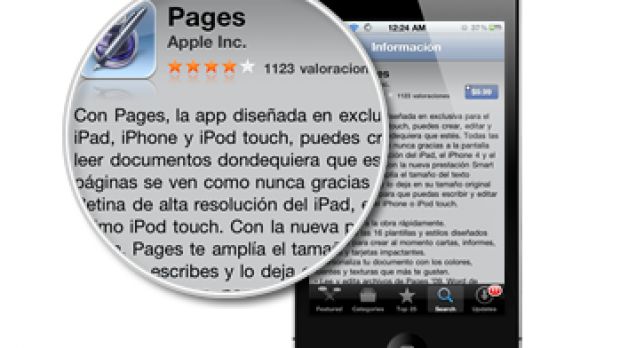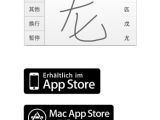Now that developers have heard straight from Apple’s mouth that it’s always a good idea to have their apps localized in numerous languages, some may be interested in how to get this done in the quickest way possible.
It’s easier said than done, granted. There are quite a few steps and guidelines to follow, especially if you’re aiming for the stars like renowned developers Rovio, Pop Cap, TomTom, Evernote, and others.
However, Apple lays out all the information you need to get started “internationalizing” your app.
The Cupertino tech giant says the easiest place to start is translating your app’s description. You should do this for each of the countries where you distribute it (or plan to distribute it).
Apple states the obvious (though justifiably), noting that “customers are more likely to read about your app if it’s in their native language. It just makes it easier for more people to learn about your app,” the company explains.
The second order of business is to “Internationalize your app” by structuring it to support localized content, says Apple, offering these four simple steps:
✔ Creating separate user-visible text and images from your executable code and translating them into desired languages. ✔Integrating the content back into your app as separate localized resource files stored within your app’s bundle. ✔ Using system provided APIs to express and manage user-visible or dynamically generated values properly across different locales (e.g. dates, lengths, weights, price and currency symbols). ✔ Ensuring your app accepts user-generated text in any language and in multiple languages at once, independent of the language of the user interface.
A third major task is to “translate or customize user-visible content for people from different cultures.” Apple offers a method that typically doesn’t require modifications of the app’s source code, meaning it’ll be easier for the developer to work on translations with an outside localization service, or in-house.
Apple tells programmers to: “Create or modify language-specific versions of nib files, text, icons and graphics (especially those containing culture-specific images), audio, and video for each locale.”
Lastly, developers can undertake step #4 where they must promote their app in local markets.
Apple offers promotional badges localized in numerous languages (example pictured above, second image down and to the left). These are used by Mac and iOS developers to promote their software on the web, placing links under them to take users to Apple’s app stores.
“It’s another simple thing you can do to make your app stand out to a broader audience,” says Apple.
The badges are free downloads from the App Store Resource Center for iOS and Mac Developer Program members.
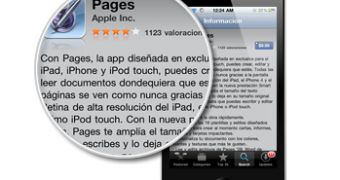
 14 DAY TRIAL //
14 DAY TRIAL //