Welcome back all. We’re glad to see you’ve been so vocal on what Mac OS X 10.6.3 should include. The upcoming incremental update for Snow Leopard has been deemed as “under development,” yet progress seems slow. Currently, there is no sign the system-wide update will arrive by 2010. But the readers have spoken. This is what they want from the next Snow Leopard maintenance release.
Note: The comments used in this article are mere highlights from the comments posted in response to “Tell Apple What You Want in Mac OS X 10.6.3” dating the 4th of December 2009, 17:54 GMT. To see what everyone has said, click here and scroll through the comments.
An opinion not only shared by reader Victor Meunier is that, “Apple needs to improve iTunes.” Although the Mac maker seems to have done well with the player so far, some think there’s plenty of room for improvement.
“iTunes is no longer just a tunes player,” Victor writes, “it's a movie player, a podcasts reader, an audiobooks reader, an iPhone/iPod apps shelf AND a store! The problem is that now it's quite a heavy software and when you just want to play a song or watch a video podcast or else, you have to literally load ALL THE OTHER CONTENTS even if you don't want to use them !” His resolution for this problem? “I think it's time iTunes gets split in a few complementary programs, like the iLife suite,” Victor tells Apple.
Another reader, seemingly the owner of one of the faulty iMacs spawning a lawsuit, says the company should first of all focus on “those issues with graphics (lagging top sites and mixed image of top sites).” Chiming in with a similar comment, Paul Ambrose hopes “that OS X 10.6.3 will fix the screen flickering problem that is plaguing the new 27" iMacs.” He doesn’t say whether he owns the respective Macintosh model.
Some, like reader Jean Pierre, have the simplest of requests, but it is clear these changes would make a world of difference for them. “I would like TextEdit to open in the center of the screen,” he confesses. Reader M. Reza prefers stability over new functionality. “[...] Ever since I installed 10.6.2 on my macbook it's been sluggish and unstable,” he writes.
A seemingly impossible feature (but quite interesting, as explained by this reader) would make the delight of a person using the Spaces feature. Assuming only a tech-savvy person would come up with such a complicated system of moving through Spaces via the trackpad, Linux-user suggests Apple should include “five finger multi touch for Spaces.” He explains how he visualizes this functionality in action by saying that, “Moving five fingers to the right moves you to the next Space, moving five fingers to the left goes one space back, moving five fingers down brings you from Space 1 to Space 3 or from Space 2 to Space 4, placing 5 fingers on the Trackpad without moving them opens Spaces so you can drag and drop windows from one Space to another.” Hey, this actually sounds doable! It sounds useful too. We’re keeping our fingers crossed for you, Linux-user.
For his very comprehensive comment, reader Jj deserves a full quotation (below).
What needs to be fixed in 10.6.3: BS (Before Script): I could be thinking about 10.7 with all of my big ideas.
(If I copy an idea, that is good, that means I have total consensus with you) - S T A B I L I T Y; - iTunes does need to be broken up. Choose what components to install; - LIGHTWEIGHT (RAM wise) Safari; - Automatic hardware and 3rd party software update notifications (without HASSLE); - Rosetta is used by MANY older apps, installing Rosetta installs the (at least) 7gbs of HD space; - Snap to compare features like Windows7; - More appearance choices rather than blue and graphite; - BLUETOOTH didn't detect my dad's LG DARE (both in discovery mode); - A P P L I C A T I O N C O M P A T I B I L I T Y; - Faster iTunes loading times; - Faster iPhoto loading times; - Optional security suite. I like having an option of secondary defenses. Like MS SecurityEssentials; -Disk performance tuners (Disk Cleanup, Disk Defrag, PRAM, NVRAM, SMC reset); - Email message exports; - MPEG2 C O M P A T I B I L I T Y; - Mail plugin compatibility; - BLURAY C O M P A T I B I L I T Y; - TextEdit opens in the center, that would be helpful; - Better iMovie 06 to iDVD 08 exports. iDVD crashes EVERY SINGLE TIME. DO NOT TELL ME TO GO TO 09. OVERPRICED! BESIDES 09 IS DESIGNED FOR CAMCORDERS, NOT STILLS/SLIDESHOWS; - Better Bootup procedures. QUICK (like 10s per scan) file structure scan, safety, and performance; - Complimentary ME.com email for paying for so many overpriced items. I mean, seriously, a power cord for a Powerbook G4 being SEVENTY FIVE TO EIGHTY DOLLARS. Ripoff!
Softpedia reader vego cannot stress enough that Apple should also put segmented rar file joining on the list of priorities for Mac OS X 10.6.3. He mentions a few other wishes, and returns with his initial request saying, “rar file joining though is what i want most.”
Reader Milad Ghattavi begins his comment with a very friendly “Dear Apple,” writing down his thoughts in the form of a letter. He tells Apple he would really like tweaks to resizing windows, cut/copy/paste, a “put back” (from trash) feature for every kind of file, and more. Joel Pointer, a recent Mac switcher, has pretty much the same requests from Apple, while those evidently more accustomed to Microsoft’s Windows operating system suggest Apple should enable “Right click on file [...] to send a file to a particular destination,” like Rick and Anthonie do. The former would also like to be able to “Right click to create new blank documents. This would be a huge improvement for creating, e.g., simple text files, etc.,” he stresses.
For its part, Softpedia hopes Mac OS X 10.6.3 is first of all stable and reliable, while some of the requests listed here should really make their way into Snow Leopard. As reader Jj says, we could be thinking Mac OS X 10.7 with all these big ideas.
Update: as "adrain price" points out in the comments, reader Jj (to whom we've offered a full quotation) has erroneously stated that choosing to install Rosetta will take up an additional 7 gigs of space on a user's hard drive. Rosetta is a lightweight dynamic translator for the Mac. Distributed with Mac OS X, it enables applications compiled for the PowerPC family of processors to run on Intel processors. Indeed, installing Rosetta is pretty insignificant, as far as hard drive space is concerned.
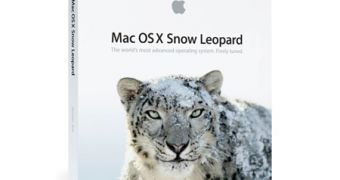
 14 DAY TRIAL //
14 DAY TRIAL //