OS X Mavericks includes this cool feature called Power Nap which allows your Mac to periodically check for new mail, calendar, and other iCloud updates, all while your Mac is sleeping.
In a Support document released this week, Apple lays out the nuts and bolts of Power Nap, including the things it can do for you while your Mac is asleep, the supported computers, and so on and so forth.
For Mail, it can retrieve new messages. For Contacts, it updates any changes you may have made on another iCloud-enabled device. Calendar uses Power Nap to fetch new invitations and updates.
Other apps and services that use Power Nap include Reminders, Notes, Documents in the Cloud, Find My Mac (locate a lost notebook even when it’s sleeping), VPN on demand, and Mobile Device Management.
When the Mac is plugged into an AC outlet, Power Nap also downloads software updates, backs up with Time Machine, performs Spotlight indexing (in case you’ve freshly installed your Mac from zero), continues background downloads of Mac App Store items, updates Help Center content, and more.
A list of Macs that can use Power Nap is available in the screenshot above.
Support document HT5394 also tells you how to turn off Power Nap. Since it’s a background feature that uses some of your computer’s resources during sleep, the setting is located in the Energy Saver pane in System Preferences.
On supported computers, it is enabled by default when connected to AC power.
Power Nap is on by default on desktop computers that use Flash storage exclusively, which leaves out Fusion Drive systems.
“During Power Nap the lights go out on your computer. System sounds also run silent with no fans [...] . When your Mac wakes up, it’s ready to go,” says Apple.
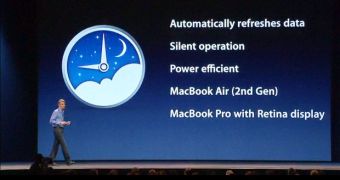
 14 DAY TRIAL //
14 DAY TRIAL //