Apple recently announced updates to the three applications comprising its iWork suite for iPad. Keynote, Pages, and Numbers for iPad now allow users to transfer their documents directly to and from their MobileMe iDisk, so that they can work on them anywhere they have an Internet connection.
Users can create a new Pages document on their iPad and copy it directly to their MobileMe iDisk. Then, when they are back at their Mac, users can open the document from iDisk and continue editing right where they left off.
“With the latest Keynote, Pages and Numbers for iPad, you can now transfer your documents directly to and from your MobileMe iDisk so you can work on them anywhere you have an Internet connection,” the MobileMe team writes.
“For example, create a new Pages document on your iPad and copy it directly to your iDisk. Then, when you are back at your Mac, open the document from iDisk and continue editing right where you left off,” the aforementioned example is described.
“If you're working from a Windows PC, access your iDisk with a browser at me.com/idisk and upload an existing Microsoft Office document.”
“Copy the document into Keynote, Pages or Numbers on your iPad to view it or make edits. When you've finished working on the document, copy it back to your iDisk as either an iWork, Microsoft Office or PDF file,” Apple’s News MobileMe team adds.
Those interested in purchasing Keynote, Pages and Numbers for iPad can do so from the iTunes App Store.
Those who already have the apps, can simply open the App Store and tap Updates to download the latest versions available. Download links for all three apps can also be found on Softpedia (mirrors).
Download Keynote for iPad ($9.99)
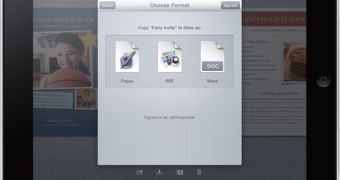
 14 DAY TRIAL //
14 DAY TRIAL //