Most can state that music is now an important part of our lives. Just look around and surely you see at least one individual with his headphones stuck deep in his ears. If not, you can still hear it from cars or nearby locations.
It all started out with bands performing for the entertainment of the majority of wealthy groups, and reached large masses quickly through the radio. Now, a few mouse clicks are enough to make your favorite song play as loud as your speakers can shout.
This technological revolution didn’t kill the radio, on the contrary, it greatly enhanced its capabilities, coverage area and access methods. Radio stations can be accessed even with a web browser in some cases.
For an even faster and more comfortable experience, we recommend this little application that attempts, and is sure to succeed in playing any radio station out there. Here’s how it works and what it can do.
Locating, adding, and playing stations
The first step is to download, install, and run Radio Sure. Upon launch, more than ten thousand different stations are identified and enlisted according to country, genre, language, and title.
Search for your preferred station by writing down the name in the upper left box. Chances are it’s displayed in almost a couple of seconds.
Quality is chosen through the button next to the search field. All available ones are displayed, with transition done in real time.
Add new stations by right-clicking the interface and choosing to add. The screen that pops up lets you fill in general details, as well as six different or alternative URLs, with options for bitrate and format.
Press the Heart button to add the selected station to favorites. Each time you run the application, it continues from where it left off, with options to quickly start any of the saved ones.
Recording is as easy as pressing a button. A flashing indicator lets you know the session is active. Pressing Record again stops it and automatically creates an MP3 file to a location you can set and access through the options menu.
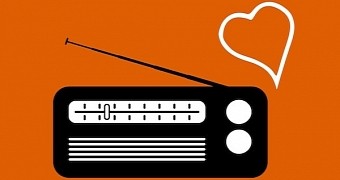
 14 DAY TRIAL //
14 DAY TRIAL // 

