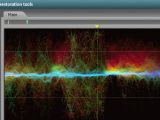Well, it's been quite a long time since many of those who are now working as professionals in the audio industry or are still dealing with audio as a hobby started using Cool Edit Pro, one of the great audio editing softwares in the past. After being bought by Adobe, the former Cool Edit Pro changed its name into Audition and it looks like Adobe has invested quite a lot in its development and has made these days the 3rd edition publicly available.
The Adobe Audition 3 is still the same professional audio recording, mixing, editing and mastering application and as far as the screenshots are showing, it retains the fantastic ease-of-use that had been originally inherited from CEP.
Of course, the new edition sports enhanced support for low-latency recording and editing and Windows Vista compatibility. While also keeping the price in the usual range, just under $350, Adobe Audition 3 is not the painfully expensive application but if you plan to just play a little with the sound you'd better think about some other, maybe freeware software.
Adobe Audition 3 sports enhanced VSTi support for a wider range of plug-ins while the multitracking editing has become a lot easier with grouped tracks and blocks as the same operation can now be carried out on all tracks with one single move (i.e. Crossfading and similar things). Spectral editing has been dramatically enhanced so now you can move freely in the frequency space and select custom areas for repair or further processing; and as we speak about working space, for those working a lot with radio spots and the like, the "Top/Tail View" option allows the user to keep an eye on the entire file while benefiting from custom zoomed beginning and ending of that specified block, and even more, edit the fades and effect on those critical selections without switching between the normal and the zoomed views continuously.
There are also new effects in Adobe Audition 3: Convolution Reverb, Analog Delay, Mastering tool, Guitar Suite and Tube-modeled compressor, helping you make your mixes sound more natural and realistic, closer to what you get in a full-scale studio. At the same time, you can freely unleash your creativity using the loop-based music-making routines and the multitude of uncompressed 32-bit royalty-free samples coming with Audition 3. The classic audio restoration tools that allow you to work with cassettes and vinyls and have your way with "old-type" media have been improved for a more comprehensive use and for helping you get better sounding results.
Even with the video tools integration, the Adobe Audition 3 has made progress, offering now multiple options for editing your soundtracks in either stereo or 5.1 surround mode, letting you shape your audio-video production exactly the way you want; visual commands and a streamlined workflow are usable without too many efforts by less skilled editors as well. If you want to get more detailed data and info on the new 350-dollar Audition3, check out these official movies.
We are just a few, but there are many of you, Softpedia users, out there. That's why we thought it would be a good idea to create an email address for you to help us a little in finding gadgets we missed. Interesting links are bound to be posted with recognition going mainly to those who submit. The address is  .
.

 14 DAY TRIAL //
14 DAY TRIAL //