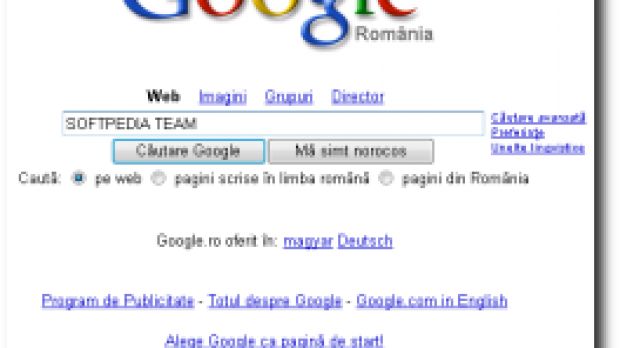You have probably already visited one of the many cool sites out there and you were asking yourself how much time a web developer needs to design a website like that. Let's suppose you have your own site but - compared with the one you liked - it looks like an amateur's webpage. So, what elements impress you that much to make you think that you must grant more time to web designing? Menus, pictures, animations, sounds, the flash intro�anything else? Of course: the Google Search Box. Google is "The Giant" when you talk about search engines, so it's obvious that there are many websites that contain a Google Search box. What's so impressing at a search box and how can it help us?
As a visitor of a site, a Google Search box will offer you instant access to Google Search and a better navigation, because you can search the Internet without connecting to Google.com official webpage.
As a web developer, you improve your website's image and also obtain a better control of your entire content. Imagine that having a Google Search on your website will attract more visitors, because they know (or they'll know) that the webpage offers great control and functionality.
OK, I understand that Google Search box is very important for my website, but I'm not an experienced user in web designing and I guess including it on my webpage is very difficult. Is there another way for doing this operation? If you're asking this, you're probably a beginner, because adding a Google Search Box on your website takes only 5 minutes and it can be done with ease.
Under the title "Want to drive traffic? Try the Google Free way", Google offers 3 ways for adding a search box on your site: Google Free web search, Google Free SafeSearch and Google Free web search with site search. What's the difference? Google Free web search will allow your visitors to search the Internet, while Google Free web search with site search will enable them to search the site and the Internet. Google Free SafeSearch will return websites without adult or explicit content.
Supposing that you accepted the Terms of Service, Google presents each of these methods for adding a Google Search Box on your site. All you need is patience and an HTML editor (I recommend you Notepad or even WordPad because you'll use only copy and paste).
Note: Google now requires that you sign in with your Google account and create custom search engine codes on the Custom Search Engine page.
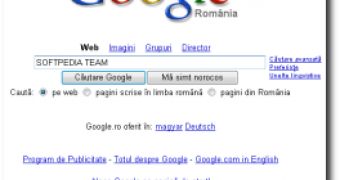
 14 DAY TRIAL //
14 DAY TRIAL //