Advanced Micro Devices (AMD) and Nvidia, the two major companies specialized in programmable graphics processor technologies, released new and improved versions of their display drivers for Linux systems, available for both x86 and x86_64 architectures.
AMD's ATI Catalyst 10.11 was released on November 17th and introduces various fixes and improvements, especially to Xorg Server. The software version was updated to 8.791. Among ATI Catalyst 10.11's highlights we can mention:
· Invalid position values for specified size with aticonfig are now updated and accepted in X.Org's configuration file (xorg.conf); · Fixed an issue when the mouse cursor was unable to enter the taskbar area, when certain rotations were applied; · Fixed an Xorg Server issue with initial rotation results, during system startup.
On the other hand, the new Nvidia Display Driver 260.19.21, released on November 11th, introduces some OpenGL and VDPAU fixes. Nvidia 260.19.21 is available for Linux, BSD and Solaris operating systems, for both x86 and x86_64 architectures. Among the release highlights we can mention:
· An OpenGL race condition was fixed. Multithreaded applications could crash because of this; · Fixed an OpenGL bug. Some OpenGL applications which fork could crash; · Fixed a VDPAU bug, which caused it to attempt allocation of huge blocks of system memory (RAM). This issue was introduced in the 260.* series of the Nvidia driver.
How to install the Nvidia or ATI drivers?
Log out of your current session and hit the CTRL+ALT+F1 key combination, in order to enter a text mode session. Log in as root (System Administrator), go to the folder where you've downloaded the Nvidia driver installer (see below for links), and type:
sh NVIDIA-Linux-x86-260.19.21.run
Then, follow the on-screen instructions to install the video driver. The Linux headers and a GCC compiler will be required to complete the installation!
On the other hand, the ATI driver can be installed with its easy to use graphical installer.
Download ATI/AMD Linux Display Driver 10.11 for Linux right now from Softpedia.
Download Nvidia Display Driver 260.19.21 for Linux 32-bit right now from Softpedia.
Download Nvidia Display Driver 260.19.21 for Linux 64-bit right now from Softpedia.
Download Nvidia Display Driver 260.19.21 for FreeBSD right now from Softpedia.
Download Nvidia Display Driver 260.19.21 for Solaris right now from Softpedia.
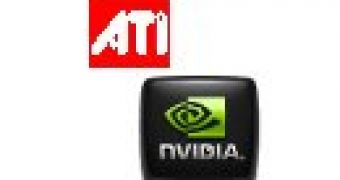
 14 DAY TRIAL //
14 DAY TRIAL //