ASP.NET is a server side technology from Microsoft that allows you to create dynamic websites and web applications that run mainly on Windows web servers. Classic ASP programs will also run as ASP.NET applications, but only after minor modifications in some cases. On Windows, there are available many free tools offered by Microsoft allowing anyone to create dynamic web applications in a visual manner.
You will need at least three tools in order to create and test ASP.NET web applications. The Microsoft.NET framework is integrated in Windows operating system as a base component for your web programs made with ASP.NET. It is recommended to install the latest version of ASP.NET framework in order to have full support required for the latest trends in web development, such as AJAX technology.
Visual Web Developer represents a visual development tool, which is very easy to learn and helps you to visually build ASP.NET websites. This Windows application has many features and is addressed both to novices as well as advanced web programmers. For example, you will be able to easily build database driven websites or AJAX enabled web applications in a short time and with a minimal effort.
Your ASP.NET applications needs a compatible web server to be tested before you publish them. If you do not have IIS (Internet Information Services), Abyss web server is a free and very lightweight web server available as alternative for many operating systems, because it provides support for ASP.NET applications. On Windows, it is very easy to install and configure in order to test ASP.NET applications. After you download and install the Abyss web server, from the main administration console window, you must select the Configure option and, then, ASP.NET parameters, where the version of Microsoft .NET framework installed on your computer must be specified.
The ASP.NET scripts or applications could be tested after you copy them in the htdocs directory inside the main Abyss installation directory. With Abyss web server started, you can call a specific application by typing in the browser address bar http://localhost/applicationname.aspx. You can try to test a correct installation of the Abyss web server with the following script:
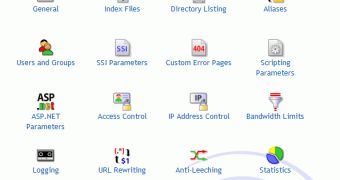
 14 DAY TRIAL //
14 DAY TRIAL //