Visual web development is not a novelty in our days. TYPO3 is a PHP/MySQL framework and content management system that allows anyone to develop websites in a visual manner, without having knowledge of PHP / MySQL. All you need to begin to learn the modalities of usage of TYPO3 content management system is a web server (Apache would be preferred) with support for PHP scripts and a MySQL database.
TYPO3 content management system is distributed in various packages and, in order to learn the basic principles of usage, you must select the Quick Start package. After you download it, unpack the distribution archive content in the root of your website into a new directory called TYPO3.
Then, type into your web browser address bar the URL pointing to the TYPO3 directory. For example, if you are installing TYPO3 on a local server running on Windows operating system, the URL is http://localhost/TYPO3. Next, you should see an instance of an Install Tool, which will guide you through the installation process.
TYPO3 Install Tool requires you to provide the database username and password and will automatically connect to the MySQL server. In the next step, the web browser based installation tool allows you to select between the creation of a new MySQL database and the selection of an existing one. Then, the selected database will be populated with demonstrative content by importing the database.sql file. After you change the password for install tool, you should login to the administration panel using Username: admin and Password: password.
The default login details must be changed in order not to receive a security warning every time you go to the Typo3 administration panel. You can do the change by selecting Tools - User Admin and editing the corresponding Admin account properties. In order to discover the content manager options and functionalities you can modify the demo content and create new pages, users and more. When you use the basic features of TYPO3, then you can try to go further by customizing templates and extending TYPO3 default functionality.
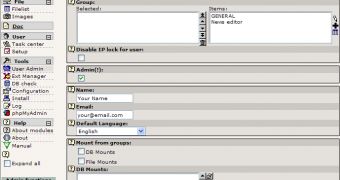
 14 DAY TRIAL //
14 DAY TRIAL //