Blog development applications and tools are usually running on server side and are driven by a database backend or flat files. For users that do not know to install and configure server side applications, there are solutions to create a blog directly from desktop.
Thingamablog is a multiplatform application made in Java programming language, available for Windows and Linux operating system. This application will allow you to create a blog offline without the need of a web server. The installation is very easy and the blog setup is guided by a simple wizard. If you want to develop the blog offline, then at Publishing Settings specify as transport type the Local option. In this way you will have all blog files in a directory defined in the first phase of the wizard as base path.
It will allow you to make weblogs with unlimited number of entries, categories and authors. The website layout can be customized to suit your needs. From the main page of Thingamablog application you can manage your blogs using a very intuitive graphical user interface. For example you can add a new entry with the help of a full features WYSIWYG editor or configure blog settings.
You are allowed to define tags and to enable RSS feeds to syndicate your blog entries. The application outputs only HTML files, which will have the advantage of fast loading speed in visitors' browsers. For this reason a database or server side scripting is not required on server side.
After you finalize adding entries, you can simply move or copy the entire blog folder on a web server. If you already have a domain name and a hosting account, you also have the option to publish the blog files directly on your web server. You can try this software if you want to create simple blogs, which will not have the maintenance and development options offered by a full featured server side blog application.
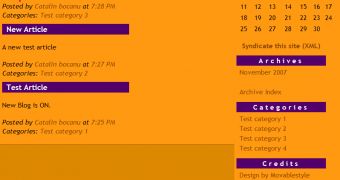
 14 DAY TRIAL //
14 DAY TRIAL //