The Internet presence of any company or small firm is reflected in its web site, regarded as a business card. This type of website can be made using only plain HTML or a content management system having a database backend.
Many of you could be tempted to choose a HTML template for the creation of a company web site having 5 - 10 pages. But if the website grows, or you need to add other various functionalities, then your work could take more time.
Joomla content management system allows you to create a company web site in a short time, practically instantly if you have the text already written. The company web site must contain the next types of web pages: company presentation (About Us page), products and services description ( Products and Services pages) and Contact Us page respectively. If your website has only five or up to 20 pages, it is a good practice to build it with Joomla CMS using only static content.
A single item of static content type will correspond to a single menu link or a single instance on a web page. This approach will allow even to Joomla beginners to build a company website. First, you must select Content - Static Content Manager from the Joomla Control Panel and then New, in order to define the static content for one of your web site pages. You must repeat this action until you are done with creating the static content items for all of your pages contained in the preliminary site map.
Then you must add new menu items (preferably in the main menu for simplicity) that will link to every static content item. You can do this by selecting Menu - Main Menu - New - Link - Static Content, then give a name to your new menu item and select the static content item which will be linked to it.
If you want a certain content or component to be displayed on the front page (home page), then you must reorder the main menu items, leaving the one that interests you on the first place. For example, if you need the About Us page to be displayed when a visitor enters your Joomla website, then the corresponding menu item must have the Order ID = 1, shown in main menu manager in this situation.
By creating websites in this manner, the adding of other content or update actions can be performed with ease. You will discover the advantages of this web site development approach when you want to redesign your web site, but with the same content.
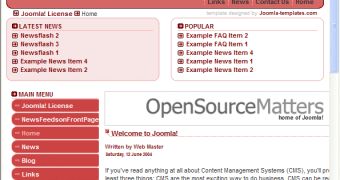
 14 DAY TRIAL //
14 DAY TRIAL //