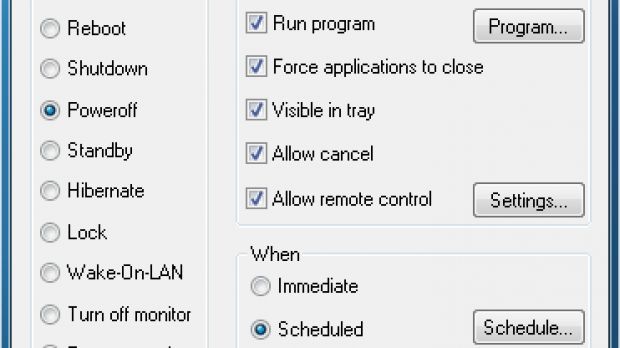PowerOff
Turning off your computer at a specific time of the day is nothing new today, but back in the day this used to be something pretty cool. You no longer had to stay up late wait for a job to finish in order to turn off the machine or reboot it for some settings to take effect. And in 1999 PowerOff brought these features, with more options being added by the developer during its lively days.
With each new version the developer added more and more possibilities in the program, completing it little by little with various command line options, fixing bugs or appending new features for remote controlling the application or sending its commands to a system in the LAN.
The current list of actions includes automatic logoff, poweroff, standby, hibernate, desktop lock, wake-on-lan and turning off the monitor. It can also give you control over a remote computer if the proper configuration is made. Additional actions let you set warning messages, run specific programs and enable applications to close. Throwing in that you can schedule any of these actions at whatever time you want or as soon as a user-defined process stops, PowerOff proves not to be a feeble computer scheduler.
PowerOff's time stopped on August 10th 2003 and the last entries in its changelog are: making Standby/Hibernate, allowing wakeup events and fixing the debug option when started as a service. And yet, 5 years and almost six months later it still does its job on both Vista and Windows 7 showing no dysfunctionality signs yet. More than this, the app can run portably from any removable storage device.
In case you need several situation-specific settings, there's no problem because PowerOff can save all the settings locally and allow you to load them up each time you need them. For a permanent presence on your computer it can be loaded as a service and removed at any time.
Though it has not been updated in such a long time, PowerOff proves to be as reliable as ever, irrespective of the Windows operating system it runs on. Lightweight, portable, free of charge and extremely easy to use, PowerOff is one of the best solutions on the market when it comes to programming your computer (or a remote one in LAN) to log off, hibernate, stand by, reboot, shut down or locking it.
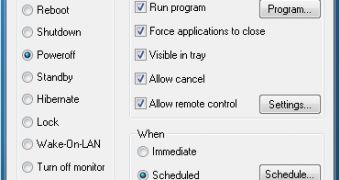
 14 DAY TRIAL //
14 DAY TRIAL //