One of the new features that Microsoft introduced with the November Update late last year is Delivery Optimization. This makes it possible for Windows 10 users to download updates using a system similar to the BitTorrent protocol that relies on your local network and other systems connected to the Internet already having the files to download small parts of the updates.
And with the latest preview build, Microsoft is introducing new improvements to the Delivery Optimization tool that will become available for all users in Redstone 2 update should they pass insider testing and perform correctly before the public launch.
Specifically, in Windows 10 build 14915, Delivery Optimization can handle not only updates but also insider builds and app updates, so pretty much all new updates that can be shipped to your computer can come from other PCs on the network or connected to the Internet.
“Mindful of disk usage, bandwidth, and battery life”
The whole idea behind this feature is to make it possible for PCs to download parts of apps or updates from other PCs in order to speed up the process, but also to use less bandwidth, as is the case of downloads happening on your local network.
“Rather than downloading an entire file from one machine, Delivery Optimization breaks the download into small pieces and uses what is assessed as the fastest, most reliable source for each piece of the file. Delivery Optimization is also mindful of local disk usage, use of cellular networks, battery life, and other network activity,” Dona Sarkar, head of the Windows Insider program, explains.
“It is also integrated with and builds on the existing security measures in Windows Update and Windows Store to check the authenticity of each file downloaded from other PCs. Particularly for PCs with challenging network conditions, this is designed to provide a better and more reliable download experience.”
What’s important to know is that Delivery Optimization is enabled by default on all Windows 10 preview builds, and users who want to disable it can do it from Settings > Update & security > Windows Update > Advanced options and then “Choose how updates are delivered.”
Microsoft claims that this feature is already pretty effective, and since the November Update, it has experienced a 30 to 50 percent reduction in Internet bandwidth usage in the case of computers in the same network, simply because they downloaded updates from each other.
These improvements are still in their early days, though, and more could come in the next months, before the public launch of Redstone 2 due in spring 2017.
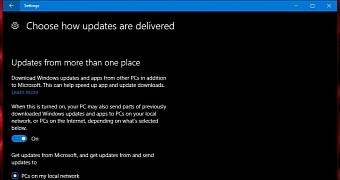
 14 DAY TRIAL //
14 DAY TRIAL //