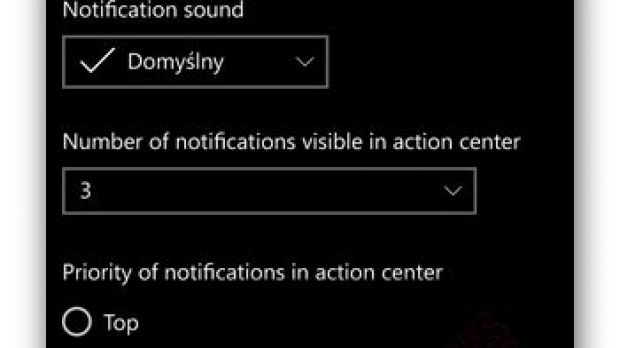Microsoft is expected to provide insiders with a new Windows 10 Mobile build next week, but the company has remained tight-lipped until now on what exactly this version could include.
But screenshots published by WindowsMania and showing build 143xx in action indicate that some of the features that were introduced in the PC version this week are expected to arrive on mobile too.
First of all, the update feature has been tweaked with the addition of active hours and custom restart time, two options that are already available in the latest PC build. Active hours enable users to select the time interval they’re usually working on their devices, so although updates are downloaded, the install won’t be started during this whole time.
On the other hand, the custom restart time lets them specify when Windows Update can start installing updates, and this setting overrides the aforementioned active hours. This comes in handy especially on work devices, so you can start installing updates during your lunch break, even if the phone’s active hours are normally active during that time.
New camera icon on lock screen
Additionally, this build seems to be bringing the change we’ve already told you about earlier today: a camera icon on the lock screen that lets you instantly launch the camera and take a shot without unlocking the phone.
Furthermore, the aforementioned source says that the Glance screen configuration menu has been moved to Personalization while Edge now has options to sort favorites by name, as well as a “Go forward” button that lets you reload a page that you’ve just returned from.
This build, whose version number is yet unknown mostly because Microsoft hasn’t yet decided which one to release, will only be available for the fast ring and only to devices that have already received the Windows 10 Mobile upgrade or that shipped with the OS in the first place (such as Lumia 950 and 950 XL).
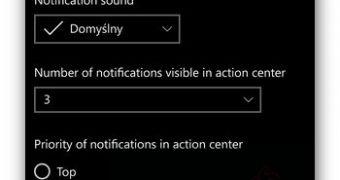
 14 DAY TRIAL //
14 DAY TRIAL //